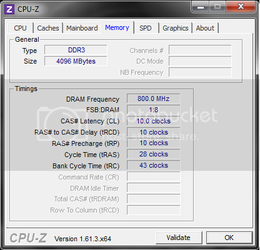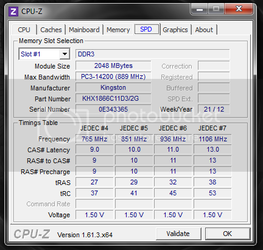I just built my first PC, relevant specs are as follows:
AMD A8 3870k APU
Biostar TA75A+ Mobo
Kingston Hyper-x 2GB 1866mhz RAM (x2)
The mobo says the RAM is running at 1600, I tried to manually OC it to 1866. Never OC'd before, but I just looked around the bios and found the manual overclock option. It doesn't show up as 1866 though, and APUs benefit significantly from faster ram timing, the highest they support is 1866. Any help for a noob like me?
AMD A8 3870k APU
Biostar TA75A+ Mobo
Kingston Hyper-x 2GB 1866mhz RAM (x2)
The mobo says the RAM is running at 1600, I tried to manually OC it to 1866. Never OC'd before, but I just looked around the bios and found the manual overclock option. It doesn't show up as 1866 though, and APUs benefit significantly from faster ram timing, the highest they support is 1866. Any help for a noob like me?