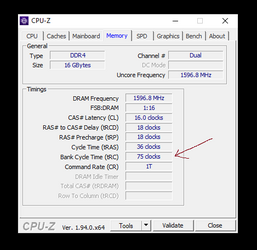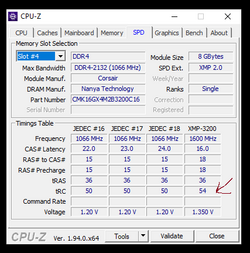agathe0815
New Member
- Joined
- Nov 17, 2020
Hey there,
I have recently built a new PC, first Ryzen cpu ever (5 3600X), Aorus B550 elite MoBo and Corsair 16gb RAM (CMK16GX4M2B3200C16) and I just can't get the RAM to work properly (3200 mhz). I have read articles on this for hours over the past week, tried several youtube tutorials, tried DRAM-calculator for Ryzen, tried manual overclocking, absolutely nothing works.
As a noob who has no deeper understanding of this, I would ask someone's help on this, by discord or Skype, you can also name your price for an hour (hopefully) of your time, I'm absolutely desperate by now and would really! appreciate it.
Discord: agathe#8783
Thanks and have a good one!
I have recently built a new PC, first Ryzen cpu ever (5 3600X), Aorus B550 elite MoBo and Corsair 16gb RAM (CMK16GX4M2B3200C16) and I just can't get the RAM to work properly (3200 mhz). I have read articles on this for hours over the past week, tried several youtube tutorials, tried DRAM-calculator for Ryzen, tried manual overclocking, absolutely nothing works.
As a noob who has no deeper understanding of this, I would ask someone's help on this, by discord or Skype, you can also name your price for an hour (hopefully) of your time, I'm absolutely desperate by now and would really! appreciate it.
Discord: agathe#8783
Thanks and have a good one!