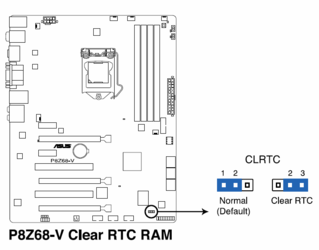- Joined
- Dec 5, 2012
I recently purchased two 8gb g skills ripjaws rams 1600mhz and my old ones were two 4gb g skills ripjaws rams 1600mhz. My old rams were inserted in slots 1 and 3 so I inserted the new ones in slots 2 and 4. After I've inserted the two new rams, I turned on the computer, then 10 sec later, it turned back off, then 2 sec later, it turned back on itself and after that, the computer just kept running but the screen is black showing nothing...Can someone please help me with this?