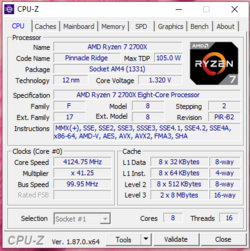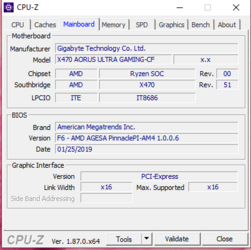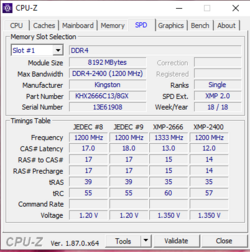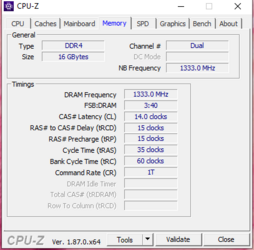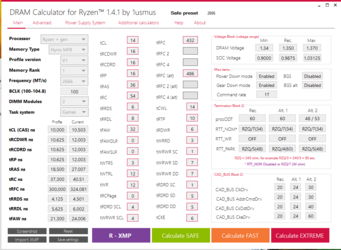- Joined
- Feb 24, 2019
- Location
- Near Corn
Prior, I was running a Geforce 660GTX, and my system would run fine on the XMP profile at 2666Mhz/1.35v. (I say mostly because there were very occasional system lockups, but I could never verify if these were due to the memory--Memtest reported 0 errors after multiple passes.) However, after upgrading to a Geforce RTX 2070, the system refuses to boot at the XMP profile. It will boot cycle to the BIOS screen a couple of times, then auto-revert to the JEDEC setting of 2400Mhz/1.2v, which boots fine. However, another weird behavior which I just noticed is that the graphics card appears to be reserving 8GB of system memory--the Windows task manager shows only 8GB usable, with the other 8GB reserved by hardware. This seems strange, since the graphics card has 8GB of its own RAM, but I couldn't find a setting in the BIOS to alter this behavior.
Has anyone encountered anything like this before? Below are the system specs:
AMD Ryzen 2700X
Gigabyte X470 Aorus Ultra Gaming
2x8GB Kingston HyperX HX426C13PB3K2
EVGA Geforce RTX 2070 XC Ultra Gaming 8GB
Seasonic Focus 750W Gold PSU
I also verified that this RAM is on the mobo compatibility list.
Has anyone encountered anything like this before? Below are the system specs:
AMD Ryzen 2700X
Gigabyte X470 Aorus Ultra Gaming
2x8GB Kingston HyperX HX426C13PB3K2
EVGA Geforce RTX 2070 XC Ultra Gaming 8GB
Seasonic Focus 750W Gold PSU
I also verified that this RAM is on the mobo compatibility list.