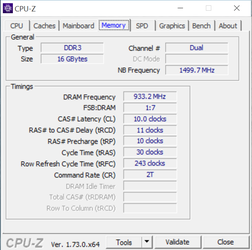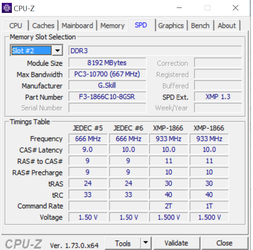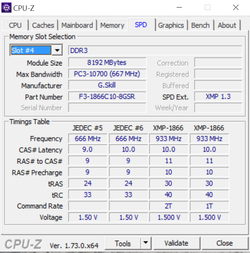Matthew1990
New Member
- Joined
- Sep 28, 2015
Hi all,
I have a relatively new build and am trying to finalise optimal RAM settings. Needless to say this is my first build and require as much help as possible.
(Nothing OC'ed.. yet)
Parts are as follows:
CPU - Intel Core i7-4790K 4.0GHz Quad-Core Processor
CPU Cooler - Noctua NH-D14 65.0 CFM CPU Cooler
Motherboard - Gigabyte GA-Z97X-GAMING 7 ATX LGA1150 Motherboard
RAM - G.Skill Sniper Gaming Series 16GB (2 x 8GB) DDR3-1866 Memory
Storage - Samsung 850 EVO SSD 1TB, Seagate Barracuda 3TB 7200rpm HD
GPU - EVGA GeForce GTX 980 Ti 6GB Superclocked+ ACX 2.0+ Video Card
PSU - Corsair RM 850W 80+ Gold Certified Fully-Modular ATX Power Supply
I use this computer primarily for gaming and don't video edit etc. I have set my RAM in the BIOS to 1866 and XMP profile 1. Using CPU-Z my DRAM frequency is 933MHz, 10-11-10-30, 2T. It is currently set up as dual channel.
Are those settings optimal?
I understand changing the command rate to 1T will give me better results in benchmarking, is it worth it in everyday gaming though?
Other settings, "fast boot mode", "enhanced performance mode", should I worry with these?
Finally, channel and bank interleaving. They are currently set to "Auto" in BIOS, do I enable them?
Let me know if I've left anything out, and thank you in advance,
Matt .
I have a relatively new build and am trying to finalise optimal RAM settings. Needless to say this is my first build and require as much help as possible.
(Nothing OC'ed.. yet)
Parts are as follows:
CPU - Intel Core i7-4790K 4.0GHz Quad-Core Processor
CPU Cooler - Noctua NH-D14 65.0 CFM CPU Cooler
Motherboard - Gigabyte GA-Z97X-GAMING 7 ATX LGA1150 Motherboard
RAM - G.Skill Sniper Gaming Series 16GB (2 x 8GB) DDR3-1866 Memory
Storage - Samsung 850 EVO SSD 1TB, Seagate Barracuda 3TB 7200rpm HD
GPU - EVGA GeForce GTX 980 Ti 6GB Superclocked+ ACX 2.0+ Video Card
PSU - Corsair RM 850W 80+ Gold Certified Fully-Modular ATX Power Supply
I use this computer primarily for gaming and don't video edit etc. I have set my RAM in the BIOS to 1866 and XMP profile 1. Using CPU-Z my DRAM frequency is 933MHz, 10-11-10-30, 2T. It is currently set up as dual channel.
Are those settings optimal?
I understand changing the command rate to 1T will give me better results in benchmarking, is it worth it in everyday gaming though?
Other settings, "fast boot mode", "enhanced performance mode", should I worry with these?
Finally, channel and bank interleaving. They are currently set to "Auto" in BIOS, do I enable them?
Let me know if I've left anything out, and thank you in advance,
Matt .