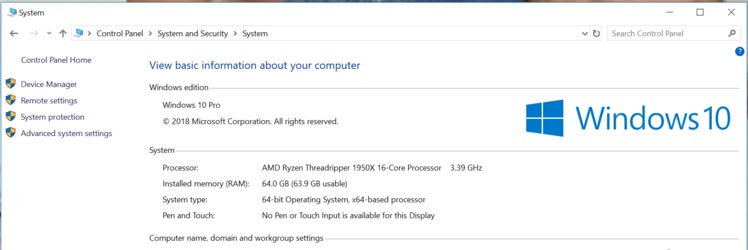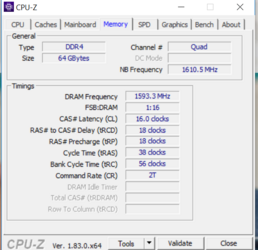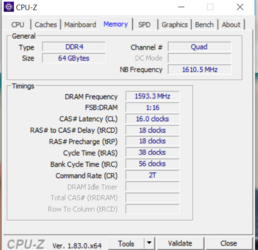- Joined
- Dec 4, 2010
Hello all. I don't know why in the bios only showing 32GB of rams DDR4 3200Mhz. In Windows show 64GB. I have 8 X 8 sticks TridentZ RGB. I have it XMP Profile 1. If I set it to AUTO, it show only showing 21GB of rams.
This is a AMD Threadripper 1950X runinng @4GHZ built 8 months ago. When its was built I only had 32GB of 4X4. Now I have 8 X 8 sticks. But in the bios don't reflect its has 8 sticks. I am attach a few pictures here.


This is a AMD Threadripper 1950X runinng @4GHZ built 8 months ago. When its was built I only had 32GB of 4X4. Now I have 8 X 8 sticks. But in the bios don't reflect its has 8 sticks. I am attach a few pictures here.