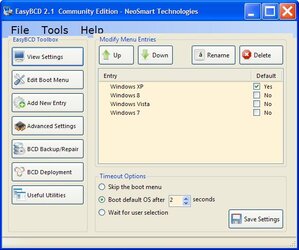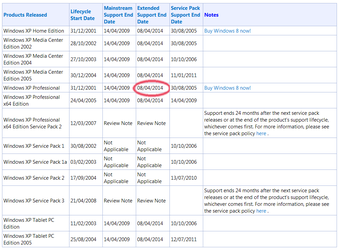- Joined
- Jun 7, 2013
Someone doesn't understand licensing agreements and/or legal limitations based on certain lines of work. Certain software might be the only thing they are allowed to use because it is the only thing that they can LEGALLY use to do a function. If the creator of that software hasn't released an updated version in forever, then they are stuck trying to kludge together support for a legacy system because of issues like that.
I have rewritten and/or ported numerous programs from Turbo Pascal, Basic, and even Excel macros to the 21st century for the companies I work for. If the author is not providing support anymore does it not make sense to come up with a backup plan? What if the software is rendered unuseable because of some bug that had not been encountered previously? You could try hooking up your modem and dialing into their BBS looking for support but I would assume that's no longer an option...
 Perhaps I'm sensationalizing a little bit but it comes from dealing with people who will never let go of their ms dos machine because it is what they've always used and learning is hard. No joke I had to send an invoice to a company as a text file because they could not open it in any of the standard formats. I have to admit doing the ascii art necessary was a fun blast from the past.
Perhaps I'm sensationalizing a little bit but it comes from dealing with people who will never let go of their ms dos machine because it is what they've always used and learning is hard. No joke I had to send an invoice to a company as a text file because they could not open it in any of the standard formats. I have to admit doing the ascii art necessary was a fun blast from the past.Microsoft likes money like any other company but to be fair there have been huge improvements over time. I completely understand not upgrading if you're hardware limited or if we're talking an enterprise environment because well that's a huge task for very little gain. If you do have to use anything new then the older it is the more you're taking your chances.
I also know of numerous ways to break into an xp machine but I can't touch a properly configured and updated windows 7/8 machine. It is not necessary to be cutting edge but as time passes the world comes up with new and fancy voodoo. Those who disable UAC or click yes on everything can continue to be protected by their ward made out of sticks and mud.
I could continue to rant on any of those subjects but I think you'll end up either agreeing or disagreeing. What I say will not change your mind on any subject but it sure does make me feel better!