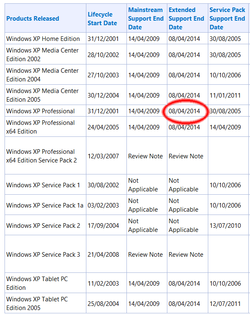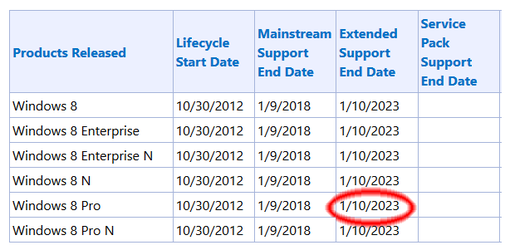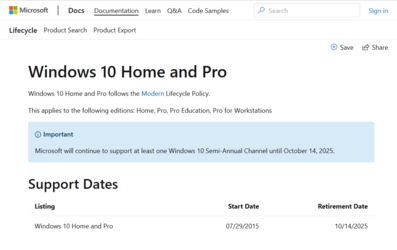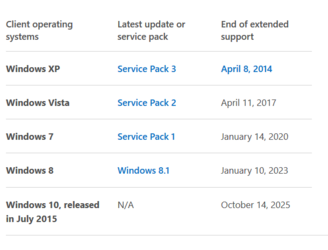I'm helping my brother in law find a PC on a tight budget.
Intel is not saying much that I've seen on "certified" processors for Win 12 and it looks like Win 11 is out in 4th Q 24.
Any ideas on Processors? What Gen's will not be certified?
My last build in 2012 with an I7 made it to Windows 10.....
I don't want him to get this PC and have to upgrade in 2 years......
Thanks for any thoughts!
Intel is not saying much that I've seen on "certified" processors for Win 12 and it looks like Win 11 is out in 4th Q 24.
Any ideas on Processors? What Gen's will not be certified?
My last build in 2012 with an I7 made it to Windows 10.....
I don't want him to get this PC and have to upgrade in 2 years......
Thanks for any thoughts!