- Joined
- Dec 4, 2010
hey all.
Here is some detail information about my system. 3930K overclocked @4.6Ghz on Asus P9X79 PRO MBO. Ripjaw Z DDR3 1866Mhz 64GB. Radeon HD 6970 2GB, 950W PSU, NZXT Phantom full tower. This system is built mainly for video editing. It is stable running @4.6Ghz with Vcore 1.408.
Current cooler Noctua NH-D14. I swaped out the stock fans, replaced with Noctua newest NF-12 PWM 120mm and NF-A15 140mm PWM fan
On top of that I've filled all 7 fans inside the nzxt tower. I can not keep this monster cool. When I am rendering 2hr HD video with a lot video effects etc. The system is running very hot 85c+ peak @91c. CPU Usage spike up to 96% rendering video. The airflow as follows,
top tower (2) 200mm fan> intake fan (1) 140mm front tower> intake fan (1) 120mm rare tower> exhaust fan. Side panel (2) 120mm exhaust fans and (1) 200mm exhaust fan. I can not get this monster cooled in the 80c max.
I am thinking about replace the air cooler with some high performance liquid cooler. I want some thing better than Corsair H100. Can you tell me or give me some specfic brand of liquid coolers. I prefered price range under $400.
Here is some detail information about my system. 3930K overclocked @4.6Ghz on Asus P9X79 PRO MBO. Ripjaw Z DDR3 1866Mhz 64GB. Radeon HD 6970 2GB, 950W PSU, NZXT Phantom full tower. This system is built mainly for video editing. It is stable running @4.6Ghz with Vcore 1.408.
Current cooler Noctua NH-D14. I swaped out the stock fans, replaced with Noctua newest NF-12 PWM 120mm and NF-A15 140mm PWM fan
On top of that I've filled all 7 fans inside the nzxt tower. I can not keep this monster cool. When I am rendering 2hr HD video with a lot video effects etc. The system is running very hot 85c+ peak @91c. CPU Usage spike up to 96% rendering video. The airflow as follows,
top tower (2) 200mm fan> intake fan (1) 140mm front tower> intake fan (1) 120mm rare tower> exhaust fan. Side panel (2) 120mm exhaust fans and (1) 200mm exhaust fan. I can not get this monster cooled in the 80c max.
I am thinking about replace the air cooler with some high performance liquid cooler. I want some thing better than Corsair H100. Can you tell me or give me some specfic brand of liquid coolers. I prefered price range under $400.
Last edited: