storm-chaser
Disabled
- Joined
- Sep 2, 2011
- Location
- Upstate NY
- Thread Starter
- #21
Welcome to Overclockers Forums! Join us to reply in threads, receive reduced ads, and to customize your site experience!
I will try the X switch using AFUDOS as well as the windows based flash program.Is it AFUDOS? I think you need to add an X at the end so it won't check the BIOS ID
With a modded BIOS I would definitely do it through DOS. It might just be because it's HP related too. I have had to use specific engineering flasher before to change my Max formula to a Rampage. Pretty sure it's located in this thread if you want to try that version of AFUDOS https://www.overclockers.com/forums...sion-Plus-Vdrop-mod?highlight=rampage+formula
It would be nice but the system only supports the 95W Yorkfield, no listing for the 65 w varient. I imagine I would run into the same CPU not supported error if I chose to get the "S" Core 2 Quad.if you want a cool running quad core then consider either the Q9450S or Q9550S, 65watt. then force the 6x multi and get even lower TDP then using a 95watt tdp cpu.
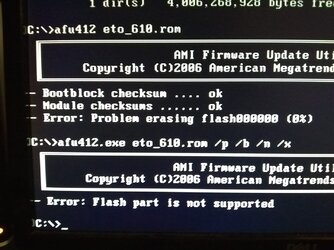
That chip could be write only
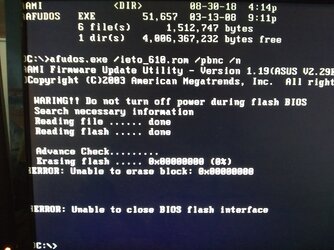

look, it sounds like your more after a fight now cause someone told you it wont work. some of us have been around and still remember what works and doesnt. if you think a voltage adjustment with a bios mod is going to make it magically work then go for it.
now no longer interested...
Nice to see it worked. Were there any specific commands or just using the in Windows utility?