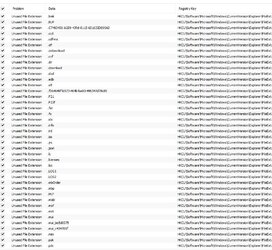Infrequently it is necessary to manually search through the registry in an effort to fully remove every trace of some piece of software. Sometimes, if there is a problem, the uninstall program dialog does not do a thorough job making a reinstall unsuccessful. There are other reasons too but using Regedit for this purpose works but is very laborious and time consuming.
Is there an alternate program available for Regedit that would make cleaning all registry entries containing a specific key word or phrase easier? I am thinking of something that would compile a list of every entry meeting the search criteria then allowing me to verify if it should be deleted by either just checking or unchecking a box.
Is there an alternate program available for Regedit that would make cleaning all registry entries containing a specific key word or phrase easier? I am thinking of something that would compile a list of every entry meeting the search criteria then allowing me to verify if it should be deleted by either just checking or unchecking a box.