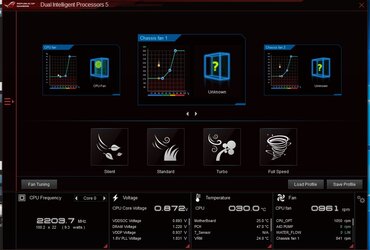Hi guys, i just finished building my new PC with the following specs:
Phanteks Enthoo Luxe Case
Asus Crosshair Hero VI
CPU Cooling: Corsair H115i
32GB 3200 MHz DDRAM: 2 x 16GB G-Skill TridentZ
Running Windows 10.
Last week I finish building this PC and run Win 10 for the first time, installed the AI Suite 3 from ASUS and all looked great! I went into the Fan Xpert 4, and runned the Fan Tuning with no problem, then, went to each Fan and run the 'Fan Position Search, and the selected fan would speed up while all the others stop'. I said great! Everything is working! I was able to control every fan with the exception of the two fans of the H115i CPU cooler.
I am not sure if this is what caused the problem or not, but one of the things I did couple days ago, was to install the Corsair Link so I can have access to the LED in the pump. Anyhow, I did not notice anything strange till yesterday, that the fans were all running at full speed nonstop... after I finished what I was working on, I decided to go into the Fan Xpert software and change it to Silence, but fans were not responding. I am able to see RPM in the user interface, but I wasn't longer able to control the fans, I tried again going into the Fan Position search, click on start button but none of the fans would start, tried tuning again, and absolutely nothing seems to get it to control any fans. So, I went into the Corsair Link software and changed the profile to 'Performance' and you can hear the H115i fans blow harder (Non of the case fans changed speed when doing so, just the H115i fans). Then switched it back to Silence and I can hear it slow down to silence and suddenly RPM's would rise again on and off constantly. So, I assumed maybe there is a conflict between the two software... I fully uninstalled the two software... the corsair Link software and all the AI Suite, then manually deleted all the files left in Program Files and ProgramData folders, stopped the ControlFanService service, then deleted the Fan ControlFanService Folder in Program Files as well, also deleted the ControlFanService in the registry.... and restart the PC. Back in windows, I installed the AI Suite again, but nothing changed.... I still can get reading on the RPMs but cant do anything to control them...
Then, I went to the Bios, and tried the Q-Fan enabled and disabled but neither made any difference when running Fan Xpert again in win 10. So, went back to Bios and run the Q-Fan Tuning and all the fans were responding great, as the tuning was happening you can see all the fans running, stopping, etc... But back into windows nothing. Last, I also tried cleaning the CMOS but pressing the button in the back.
I spend my whole weekend trying to find a solution to this, and very disappointed I haven't been able to find it. So, I hope anyone can give me new ideas to try... Not sure what else to do.
Thanks again!!
Fabio
Phanteks Enthoo Luxe Case
Asus Crosshair Hero VI
CPU Cooling: Corsair H115i
32GB 3200 MHz DDRAM: 2 x 16GB G-Skill TridentZ
Running Windows 10.
Last week I finish building this PC and run Win 10 for the first time, installed the AI Suite 3 from ASUS and all looked great! I went into the Fan Xpert 4, and runned the Fan Tuning with no problem, then, went to each Fan and run the 'Fan Position Search, and the selected fan would speed up while all the others stop'. I said great! Everything is working! I was able to control every fan with the exception of the two fans of the H115i CPU cooler.
I am not sure if this is what caused the problem or not, but one of the things I did couple days ago, was to install the Corsair Link so I can have access to the LED in the pump. Anyhow, I did not notice anything strange till yesterday, that the fans were all running at full speed nonstop... after I finished what I was working on, I decided to go into the Fan Xpert software and change it to Silence, but fans were not responding. I am able to see RPM in the user interface, but I wasn't longer able to control the fans, I tried again going into the Fan Position search, click on start button but none of the fans would start, tried tuning again, and absolutely nothing seems to get it to control any fans. So, I went into the Corsair Link software and changed the profile to 'Performance' and you can hear the H115i fans blow harder (Non of the case fans changed speed when doing so, just the H115i fans). Then switched it back to Silence and I can hear it slow down to silence and suddenly RPM's would rise again on and off constantly. So, I assumed maybe there is a conflict between the two software... I fully uninstalled the two software... the corsair Link software and all the AI Suite, then manually deleted all the files left in Program Files and ProgramData folders, stopped the ControlFanService service, then deleted the Fan ControlFanService Folder in Program Files as well, also deleted the ControlFanService in the registry.... and restart the PC. Back in windows, I installed the AI Suite again, but nothing changed.... I still can get reading on the RPMs but cant do anything to control them...
Then, I went to the Bios, and tried the Q-Fan enabled and disabled but neither made any difference when running Fan Xpert again in win 10. So, went back to Bios and run the Q-Fan Tuning and all the fans were responding great, as the tuning was happening you can see all the fans running, stopping, etc... But back into windows nothing. Last, I also tried cleaning the CMOS but pressing the button in the back.
I spend my whole weekend trying to find a solution to this, and very disappointed I haven't been able to find it. So, I hope anyone can give me new ideas to try... Not sure what else to do.
Thanks again!!
Fabio