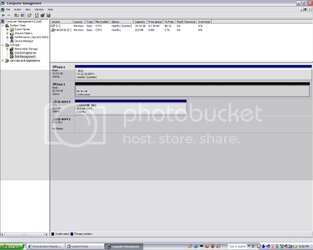- Joined
- Mar 12, 2004
- Location
- Denver, CO
My old board (DFI Ultra Infinity NF2) died a while back, and I had 2 Raptors in RAID 0 (something I'm not likely to do again.) Both of the disks are fine, however, I'm not sure how to recover the array. There is no repair array option from the BIOS, and I don't want to test my luck with using the VIA RAID tool before I know if its going to be useful. The VIA RAID Tool gives me the option to create a RAID 0 array, but I want to make sure this is not going to destroy the data, because I really want to recover what is on those drives.