- Joined
- May 29, 2004
- Location
- Kansas City, MO
So I got a new 640gb WD Black, and read up about short-stroking. Here are the results. I ended up leaving it formatted at 200gb. (I've read that the highest throughput is in the first 1/3 of the drive, these results support that) I'm pretty happy with the results, for anyone that doesn't need all the space it's a worth-while modification.
I used Hitatchi's Feature Tool to change the capacity of the drive. Download the bootable cd here: http://www.hitachigst.com/hdd/support/download.htm
I used Hitatchi's Feature Tool to change the capacity of the drive. Download the bootable cd here: http://www.hitachigst.com/hdd/support/download.htm
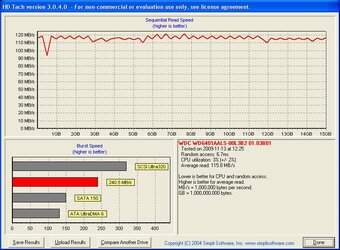
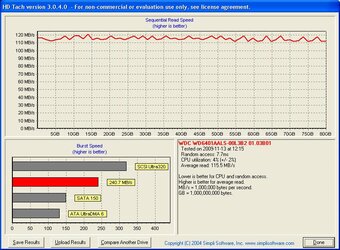
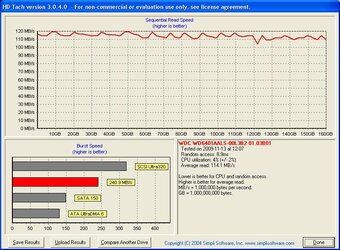
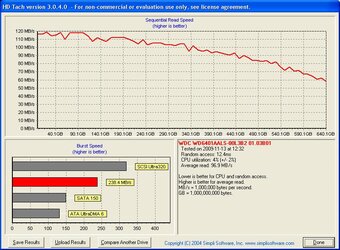
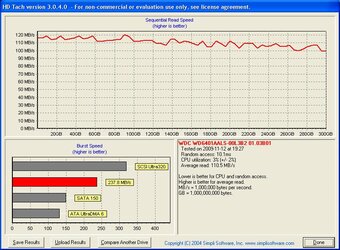

 )
)