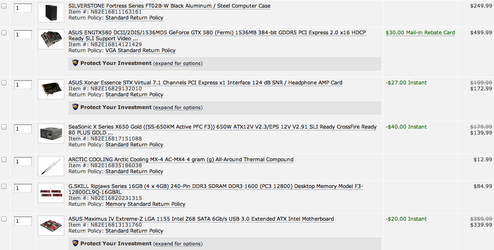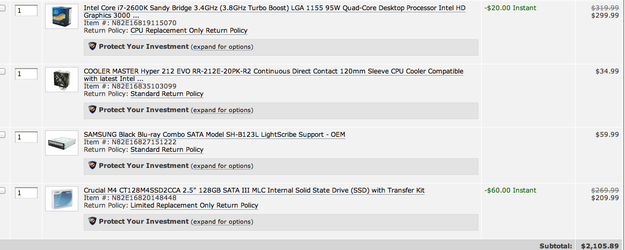- Joined
- Dec 30, 2011
Want to make sure I got everything in hand here. I couldnt make up my mind on video I wanted one with three outputs but a lot of the reviews on EVGA were pretty bad.
COOLER MASTER HAF 932 Advanced RC-932-KKN5-GP Steel ATX Full Tower Compucase Case with USB 3.0, Black Interior and Four Fans-1x
GIGABYTE GV-N560448-13I GeForce GTX 560 Ti - 448 Cores (Fermi) 1280MB 320-bit GDDR5 PCI Express 2.0 x16 HDCP Ready SLI Support ...
Thermaltake TR2 TRX-1200M 1200W ATX 12V v2.3 / EPS 12V v2.91 80 PLUS
Arctic Silver 5 Thermal Compound - OEM
CORSAIR Vengeance 16GB (4 x 4GB) 240-Pin DDR3 SDRAM DDR3 1866
ASUS Maximus IV Extreme-Z LGA 1155 Intel Z68 SATA 6Gb/s USB 3.0 Extended ATX Intel Motherboard
Intel Core i7-2600K Sandy Bridge 3.4GHz (3.8GHz Turbo Boost) LGA 1155 95W Quad-Core Desktop Processor Intel HD Graphics 3000 ...
COOLER MASTER Hyper 212 EVO RR-212E-20PK-R2 Continuous Direct Contact 120mm Sleeve CPU Cooler Compatible with latest Intel ...
Intel 320 Series SSDSA2CW120G3K5 2.5" 120GB SATA II MLC Internal Solid State Drive (SSD)
I missing anything?
COOLER MASTER HAF 932 Advanced RC-932-KKN5-GP Steel ATX Full Tower Compucase Case with USB 3.0, Black Interior and Four Fans-1x
GIGABYTE GV-N560448-13I GeForce GTX 560 Ti - 448 Cores (Fermi) 1280MB 320-bit GDDR5 PCI Express 2.0 x16 HDCP Ready SLI Support ...
Thermaltake TR2 TRX-1200M 1200W ATX 12V v2.3 / EPS 12V v2.91 80 PLUS
Arctic Silver 5 Thermal Compound - OEM
CORSAIR Vengeance 16GB (4 x 4GB) 240-Pin DDR3 SDRAM DDR3 1866
ASUS Maximus IV Extreme-Z LGA 1155 Intel Z68 SATA 6Gb/s USB 3.0 Extended ATX Intel Motherboard
Intel Core i7-2600K Sandy Bridge 3.4GHz (3.8GHz Turbo Boost) LGA 1155 95W Quad-Core Desktop Processor Intel HD Graphics 3000 ...
COOLER MASTER Hyper 212 EVO RR-212E-20PK-R2 Continuous Direct Contact 120mm Sleeve CPU Cooler Compatible with latest Intel ...
Intel 320 Series SSDSA2CW120G3K5 2.5" 120GB SATA II MLC Internal Solid State Drive (SSD)
I missing anything?

 . With the 580, if you overclock both CPU and GPU, I would look in to a 650W PSU though. Still with a 650W PSU and less of a mobo you can afford that.
. With the 580, if you overclock both CPU and GPU, I would look in to a 650W PSU though. Still with a 650W PSU and less of a mobo you can afford that.