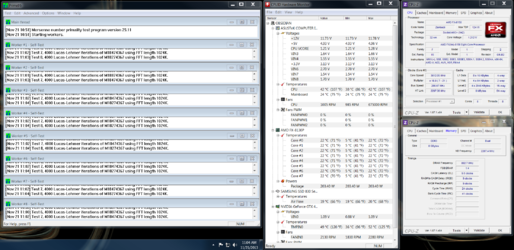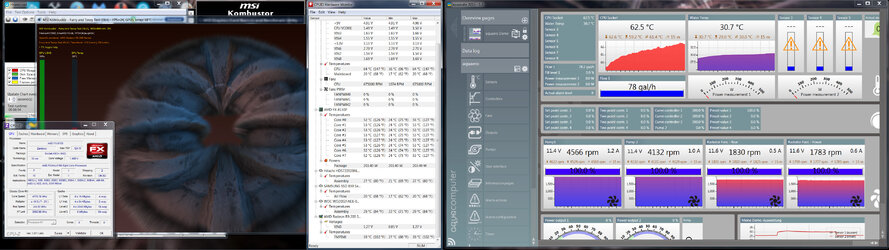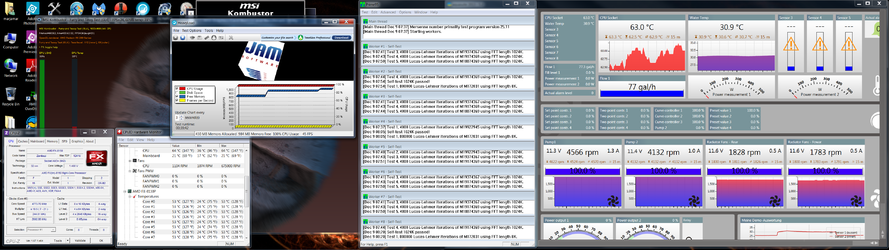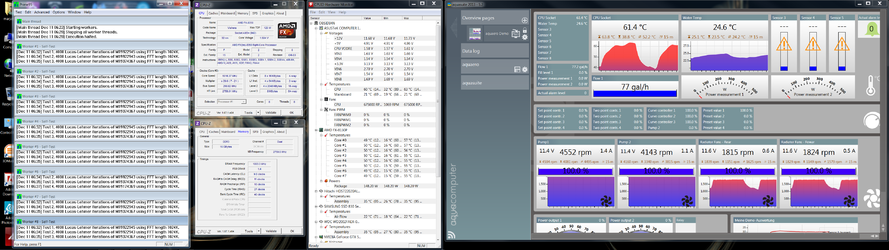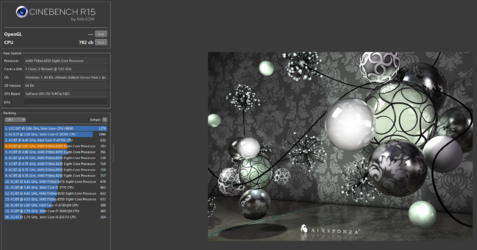- Joined
- Oct 29, 2010
- Location
- Loveland, CO, USA
Well I posted on not less then 3 forums here and a few elsewhere about my Obsidian I am reworking. It started with having to kill off not less then 20 infections that came in like a flood about 4 months back. It's a long and depressing story that I am mostly past on all fronts, so I really don't want to relive any of it over again, telling the story anymore. But, that is what started this due to losing so much, even hardware, to those nasty critters and their masters.
So now I have almost a new system in that most everything it was, is gone, lost or changed. New drives, ssd, bios and OS. Original stuff left is the CPU, mobo, memory, 4 of 6 drives, psu, Blu-Ray and of course the Obsidian case.
I had been away from much of this stuff doing business until the infestations hit. Because of this, I decided to take some time away from running my business and cool down a bit. Been meaning to anyways, so this just sorta got the ball rolling. My oldest son and partner, is not too upset either, as it seems he was kinda wait on me to give him the full reins anyways.
So, that's the background.
Where I'm at now with this computer is having finished reworking the water loop, I have stress tested what I have done and it is a marked improvement over where I was. I had a single 360 black ice rad with 6 push/pull silent fans, Koolance PR-401x2 reservoir w/single pump, EK waterblocks on the FX-8150 CPU and on the ASUS HD7970 DCII. I added a second 120 black ice rad, 2 more of the same NBMultiframe silent fans, EK mosfet/VRM mobo waterblock, flow meter, water temp meter, 2nd pump and lastly an Aqua Computer 6 fan/pump/sensor computer. I did new tubing and used my own ideas on how best to route them to the new and existing hardware.
I also added 1 more 140 case fan (for a total of 3-140 fans). 2 of these are powered by the CPU fan connector and I have them setup in BIOS to "standard". The other fan is also set to "standard" in BIOS. With these fans along with the 8 radiator fans, my case temps inside stay within 3 f. of ambient air temps in my basement computer area. With the fan control settings I am using, case temps actually drop about 2 f. when stress testing. I have actually seen it the same temps, but it can go up to 1 f. over ambient. Almost all of the air comes into the case from the bottom where 2 of the 3 140's are drawing air into the case. The 3rd 140 fan moves air into and up the HD racks and exits just under and in front of the 360 radiator mounted inside and at the top of this case. So, all the cooler ambient air moves from the lower parts of the case, being drawn and exhausted up, into the 360 radiator and rearwards to the 120 radiator. It is just about perfect for internal airflow, with all of the cooler air moving up, over and though all the heat being generated and then right out the radiator fans and the case. I have also customized the air inlet filter at bottom of the case, installing pre-filter media (black foam normally used for fans) in front of the fine woven mesh the filter is made with. This will no doubt give added dust control to the case. I will be making a few more of these pre-filters for the few inlet points on the rear of this case, as a small amount of air is being drawn in though them. I have given though to sealing them entirely to keep more of the flow coming in from the bottom of the case, which I will be testing at some point.
Well, that's alot of words.
Where I'm going next is a CPU upgrade. I have already had and returned a FX-9370. P-States were way to high in my estimation, not leaving me enough Vcore headroom for overclocking. I ordered a FX8350 when on sale, so I have that and will be installing it very soon. I wanted to get all of my overclocks I currently use quantified with recorded data first, then I will have a good bases to compare this new Vishera to.
I have found the sweet-spot with the current FX-8150 to be 4.735 GHz. I can run this all day with stress testing loaded to the hilt on both the CPU and even the GPU (ones that do not crash the GPU anyways). Temps fine in all regards with the CPU at 64c Socket/53c Cores and the GPU at 38c. The loop is perfectly happy with this amount of watts too cool, which is just under 700 watts all combined. It does not like much more however, as I can reach 900 watts with almost stable HOT overclocks at 4.974 GHz. With this overclock my CPU socket will get to 78c and Cores to 68c. This is way to hot for anything good to come from it, but I can hold this stable for extended (up to 15 minutes so far) periods. Depending some variables in my BIOS settings, I have seen as little as 800 watts up to over 900 watts at this clock. My 900 watt UPS will start beeping to warn me of an impending power-down which take about 3 minutes to happen, if left to beep.
So, I have a pretty good "feel", backed up with good data to see what this CPU upgrade will bring me. The "fly in the ointment" however is this still faulty video card. It has been RMA'd, return and now RMA'd again due to insensibility at stock settings. At any given point it can lockup the screen and sometime recover, sometimes not. I run it overclocked, but it will happen a stock clocks just the same. It is all but impossible to run some of the benchmarking software, as there is something inside unstable enough to not even allow some to start, let alone finish their benchmark. When the replacement comes in, I will swap them out to test with stock settings. It's another repaired card, so I don't have very high hopes of it working correctly. But if it does work correctly, I have some early benchmarks still up on various websites I can us to compare overall performance to once this new CPU is up and running.
I'll post a few picks.
First pic is stock settings before modifying the loop.
2nd pic is stable run 20 minutes.
3rd pic is same run 40 minutes.
The overclocked run was using both Prime95 AND Heavyload at the same time, along with Kombuster running the burn-in test.
I shot some video last night overclocking, so I might post that on my youtube account. If I do, I put a link to it in this thread.
-Rodger
So now I have almost a new system in that most everything it was, is gone, lost or changed. New drives, ssd, bios and OS. Original stuff left is the CPU, mobo, memory, 4 of 6 drives, psu, Blu-Ray and of course the Obsidian case.
I had been away from much of this stuff doing business until the infestations hit. Because of this, I decided to take some time away from running my business and cool down a bit. Been meaning to anyways, so this just sorta got the ball rolling. My oldest son and partner, is not too upset either, as it seems he was kinda wait on me to give him the full reins anyways.
So, that's the background.
Where I'm at now with this computer is having finished reworking the water loop, I have stress tested what I have done and it is a marked improvement over where I was. I had a single 360 black ice rad with 6 push/pull silent fans, Koolance PR-401x2 reservoir w/single pump, EK waterblocks on the FX-8150 CPU and on the ASUS HD7970 DCII. I added a second 120 black ice rad, 2 more of the same NBMultiframe silent fans, EK mosfet/VRM mobo waterblock, flow meter, water temp meter, 2nd pump and lastly an Aqua Computer 6 fan/pump/sensor computer. I did new tubing and used my own ideas on how best to route them to the new and existing hardware.
I also added 1 more 140 case fan (for a total of 3-140 fans). 2 of these are powered by the CPU fan connector and I have them setup in BIOS to "standard". The other fan is also set to "standard" in BIOS. With these fans along with the 8 radiator fans, my case temps inside stay within 3 f. of ambient air temps in my basement computer area. With the fan control settings I am using, case temps actually drop about 2 f. when stress testing. I have actually seen it the same temps, but it can go up to 1 f. over ambient. Almost all of the air comes into the case from the bottom where 2 of the 3 140's are drawing air into the case. The 3rd 140 fan moves air into and up the HD racks and exits just under and in front of the 360 radiator mounted inside and at the top of this case. So, all the cooler ambient air moves from the lower parts of the case, being drawn and exhausted up, into the 360 radiator and rearwards to the 120 radiator. It is just about perfect for internal airflow, with all of the cooler air moving up, over and though all the heat being generated and then right out the radiator fans and the case. I have also customized the air inlet filter at bottom of the case, installing pre-filter media (black foam normally used for fans) in front of the fine woven mesh the filter is made with. This will no doubt give added dust control to the case. I will be making a few more of these pre-filters for the few inlet points on the rear of this case, as a small amount of air is being drawn in though them. I have given though to sealing them entirely to keep more of the flow coming in from the bottom of the case, which I will be testing at some point.
Well, that's alot of words.
Where I'm going next is a CPU upgrade. I have already had and returned a FX-9370. P-States were way to high in my estimation, not leaving me enough Vcore headroom for overclocking. I ordered a FX8350 when on sale, so I have that and will be installing it very soon. I wanted to get all of my overclocks I currently use quantified with recorded data first, then I will have a good bases to compare this new Vishera to.
I have found the sweet-spot with the current FX-8150 to be 4.735 GHz. I can run this all day with stress testing loaded to the hilt on both the CPU and even the GPU (ones that do not crash the GPU anyways). Temps fine in all regards with the CPU at 64c Socket/53c Cores and the GPU at 38c. The loop is perfectly happy with this amount of watts too cool, which is just under 700 watts all combined. It does not like much more however, as I can reach 900 watts with almost stable HOT overclocks at 4.974 GHz. With this overclock my CPU socket will get to 78c and Cores to 68c. This is way to hot for anything good to come from it, but I can hold this stable for extended (up to 15 minutes so far) periods. Depending some variables in my BIOS settings, I have seen as little as 800 watts up to over 900 watts at this clock. My 900 watt UPS will start beeping to warn me of an impending power-down which take about 3 minutes to happen, if left to beep.
So, I have a pretty good "feel", backed up with good data to see what this CPU upgrade will bring me. The "fly in the ointment" however is this still faulty video card. It has been RMA'd, return and now RMA'd again due to insensibility at stock settings. At any given point it can lockup the screen and sometime recover, sometimes not. I run it overclocked, but it will happen a stock clocks just the same. It is all but impossible to run some of the benchmarking software, as there is something inside unstable enough to not even allow some to start, let alone finish their benchmark. When the replacement comes in, I will swap them out to test with stock settings. It's another repaired card, so I don't have very high hopes of it working correctly. But if it does work correctly, I have some early benchmarks still up on various websites I can us to compare overall performance to once this new CPU is up and running.
I'll post a few picks.
First pic is stock settings before modifying the loop.
2nd pic is stable run 20 minutes.
3rd pic is same run 40 minutes.
The overclocked run was using both Prime95 AND Heavyload at the same time, along with Kombuster running the burn-in test.
I shot some video last night overclocking, so I might post that on my youtube account. If I do, I put a link to it in this thread.
-Rodger