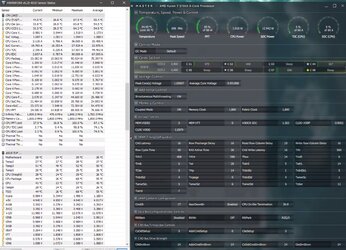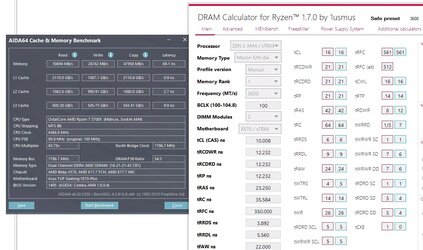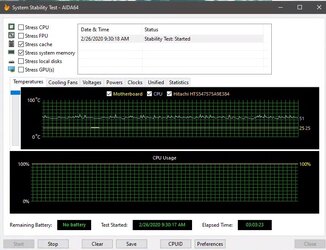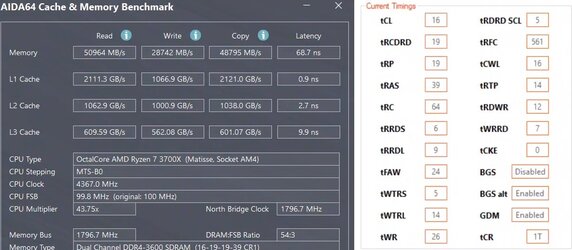- Joined
- Jan 21, 2012
Hello,
I have the following machine: 3700x(stock everything), Asus x570 tuf plus(latest bios),Corsair vengeance lpx 3600cl18(CMK16GX4M2D3600C18) which I want to overclock to cl16.
I have been using Ryzen calcualtor and the machine seems stable(seems being the keyword).

My issues is that even thou the machine passes all the benchmarks I can throw at it(prime95 blend 6+h (avx disabled)), passmark's memtest , windows memory testing tool, dram calcualtor's own memory test(memtest. max ram , and 500 task scope), aida64(3h+).
All the tests have been taken and the time was only that long because I stopped it.
The strange behavior is that after some time, some games won't start, I have a list of them (AC Creed Odissey(wont start at all, no error is thrown), RDR2 wont start(error FFFFFF), Far Cry 5(it start , i get the main menu but I cant select anything)).
At the same time, other games like Apex Legends, Forza Horizon 4, Battlefield, GTA 5 whatever else.
Now , my questions is , how can ram be tested ? I have started overclocking in the AMD Bulldozer days, and only done cpu and gpu overclocking in the past, now i started with the ram and nothing else, all these tests that I have already passed indicate that the ram is stable , i also never have had a game crashing on me (also those that wont start, if they start I can play them for hours and hours, even leave them on, no issue), never had a bluescreen or microstutters, so in my oppinion everything ndicates that the machine is stable, is it really ? Is there something else ?
Also, ran cine-bench (11.5 and 20) and aida64 membench , no error (tried them before and after the games stop working).
I cant understand, please help me, i need a way to test my ram oc .
I have the following machine: 3700x(stock everything), Asus x570 tuf plus(latest bios),Corsair vengeance lpx 3600cl18(CMK16GX4M2D3600C18) which I want to overclock to cl16.
I have been using Ryzen calcualtor and the machine seems stable(seems being the keyword).
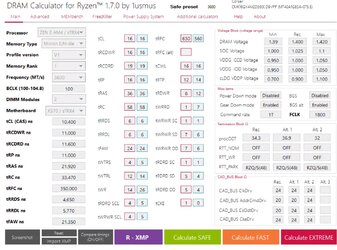
My issues is that even thou the machine passes all the benchmarks I can throw at it(prime95 blend 6+h (avx disabled)), passmark's memtest , windows memory testing tool, dram calcualtor's own memory test(memtest. max ram , and 500 task scope), aida64(3h+).
All the tests have been taken and the time was only that long because I stopped it.
The strange behavior is that after some time, some games won't start, I have a list of them (AC Creed Odissey(wont start at all, no error is thrown), RDR2 wont start(error FFFFFF), Far Cry 5(it start , i get the main menu but I cant select anything)).
At the same time, other games like Apex Legends, Forza Horizon 4, Battlefield, GTA 5 whatever else.
Now , my questions is , how can ram be tested ? I have started overclocking in the AMD Bulldozer days, and only done cpu and gpu overclocking in the past, now i started with the ram and nothing else, all these tests that I have already passed indicate that the ram is stable , i also never have had a game crashing on me (also those that wont start, if they start I can play them for hours and hours, even leave them on, no issue), never had a bluescreen or microstutters, so in my oppinion everything ndicates that the machine is stable, is it really ? Is there something else ?
Also, ran cine-bench (11.5 and 20) and aida64 membench , no error (tried them before and after the games stop working).
I cant understand, please help me, i need a way to test my ram oc .