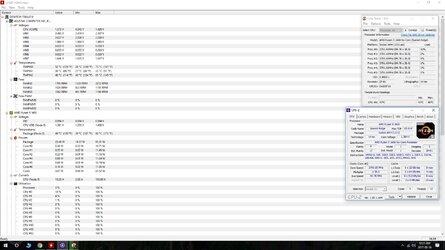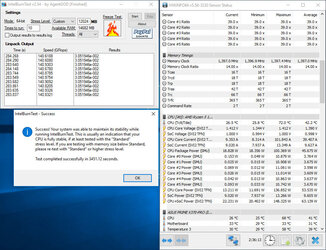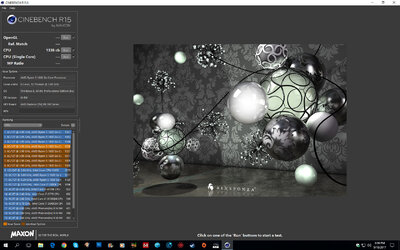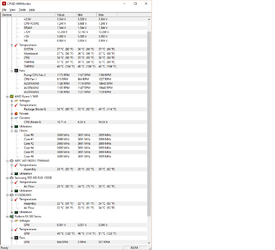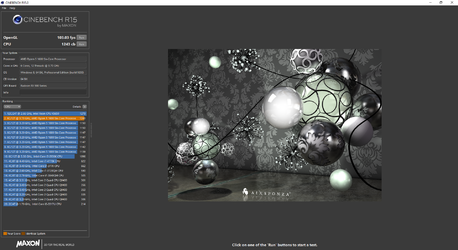Hi all,
Running a Ryzen 5 1600 on a Asus ROG Strix B350-F & 16GB Corsair Vengeance LED 3000mhz.
Managed to achieve 2933 mhz on the ram and 3.8Ghz with stock voltage on CPU.
Ran Cinebench without crashing and Prime 95 blend test for 5 mins no problem.
Should I be running P95 longer, and if so, how long?

Running a Ryzen 5 1600 on a Asus ROG Strix B350-F & 16GB Corsair Vengeance LED 3000mhz.
Managed to achieve 2933 mhz on the ram and 3.8Ghz with stock voltage on CPU.
Ran Cinebench without crashing and Prime 95 blend test for 5 mins no problem.
Should I be running P95 longer, and if so, how long?