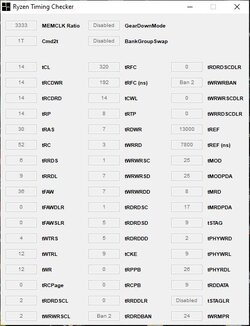Hey,
So just a day ago i ordered a new kit of 4000mhz. The timings in the description are rated 19-21-21-41 but after some research they are actually 19-19-19-39. It is a samsung bdie ram kit. So i have a msi b450m mortar board and a ryzen 5 2600 cpu. So i am wondering how would i go about tuning this kit, i have intentions of running it at lower speeds around the 3500 mark (ryzen 5 cpu's are supposedly limited to about this range of ram speed) but with solid tighter timings maybe using dram calculator but im not super educated. Can anyone give any tips? The kit is the patriot viper blackout as in this link provided https://www.amazon.com/Patriot-Viper-Blackout-DDR4-4000MHz/dp/B07TWJ42VQ .
So just a day ago i ordered a new kit of 4000mhz. The timings in the description are rated 19-21-21-41 but after some research they are actually 19-19-19-39. It is a samsung bdie ram kit. So i have a msi b450m mortar board and a ryzen 5 2600 cpu. So i am wondering how would i go about tuning this kit, i have intentions of running it at lower speeds around the 3500 mark (ryzen 5 cpu's are supposedly limited to about this range of ram speed) but with solid tighter timings maybe using dram calculator but im not super educated. Can anyone give any tips? The kit is the patriot viper blackout as in this link provided https://www.amazon.com/Patriot-Viper-Blackout-DDR4-4000MHz/dp/B07TWJ42VQ .