Like many other consumers, I am new to AMD. Their previous CPU and chipset just did not interest me and I stuck with what I knew. Now that I am running an AMD, I am trying to determine safe voltages and configurations for squeezing a reasonable amount of overclocked performance out of my Ryzen 5000 series CPU. I am hoping the community can help steer myself, and probably others, in the right direction. I only have the 5900x, so the majority of my discussions will be centered around that processor. For my deployment, I disabled PBO and any other BIOS overclocks on the CPU and started with stock settings for CPU and XMP for the RAM. My motherboard is an Asrock X570 Taichi. I have an EVGA CLC 280mm AIO and a 1000W EVGA G3 PSU. All of these components should be acceptable for basic overclocking.
As I have stated, I do not have previous experience, but reading many different reviews and various posts and discussions, from what I gather the new Ryzen 5000 series has different voltage limits than the previous generations. Here's AMDs official word on voltages for the Ryzen 5000 series:

My experience and monitoring has shown that the 5900x falls in line with this slide. Under regular desktop use, the voltage range is 1.10v to 1.50v and cores fluctuate between 300Mhz and 4.95Ghz. When running Cinebench R23 across all 24 threads it the voltage range is 1.10v to 1.40v and the cores fluctuate between 4249Hz and 4299Hz. When I game, the voltage range is 1.40v to 1.50v, cores are mostly locked at 4649Hz, but sporadically under clock down into the 3Ghz range.
So this leads me to the question, what is the safe voltage for the chip? Now I think in the typical overclock when you lock voltage and configure BIOS for 24x7 use, I think the answer is 1.35v. If someone is going to be stressing the system out and wants their chip to last, I think maybe you drop it down to 1.30v? For gaming, however, this is where things get tricky. Based on what the process does with all overclocking disabled, it sounds like 1.45 or even 1.50v would be acceptable.
MSI held a webcast (WCCFTECH's summary of the webcast) during which they stated their recommendations for overclocking voltages:
This appears to backup the information coming from AMD and the real life use I have experienced.
I think the answer is pretty straight forward for typical overclocking. Does anyone have any thoughts or see any issues with any of my assessments?
For my personal goal, I want the best of both worlds.. 4.95Ghz for productivity use and the most I can get when gaming. I intend to leverage the Ryzen Master software to enable an overclock while I game, and to disable it for typical use. Will 1.45v be safe for gaming only? It seems like it should since the chip is doing it on it's own. When I hard set the voltage to 1.45v in Ryzen Master I am able to increase the cores past default boost of 4.65Ghz while gaming. Does anyone think this is a bad idea?
As I have stated, I do not have previous experience, but reading many different reviews and various posts and discussions, from what I gather the new Ryzen 5000 series has different voltage limits than the previous generations. Here's AMDs official word on voltages for the Ryzen 5000 series:
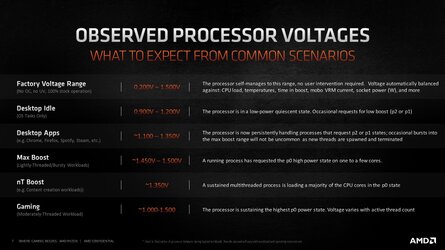
My experience and monitoring has shown that the 5900x falls in line with this slide. Under regular desktop use, the voltage range is 1.10v to 1.50v and cores fluctuate between 300Mhz and 4.95Ghz. When running Cinebench R23 across all 24 threads it the voltage range is 1.10v to 1.40v and the cores fluctuate between 4249Hz and 4299Hz. When I game, the voltage range is 1.40v to 1.50v, cores are mostly locked at 4649Hz, but sporadically under clock down into the 3Ghz range.
So this leads me to the question, what is the safe voltage for the chip? Now I think in the typical overclock when you lock voltage and configure BIOS for 24x7 use, I think the answer is 1.35v. If someone is going to be stressing the system out and wants their chip to last, I think maybe you drop it down to 1.30v? For gaming, however, this is where things get tricky. Based on what the process does with all overclocking disabled, it sounds like 1.45 or even 1.50v would be acceptable.
MSI held a webcast (WCCFTECH's summary of the webcast) during which they stated their recommendations for overclocking voltages:
Code:
AMD Ryzen 9 5950X - 1.30V (1.26V Stress / 24.56A / 294.72 Watts
AMD Ryzen 9 5900X - 1.35V (1.30V Stress) / 18.02A / 216.24 Watts
AMD Ryzen 7 5700X - 1.40V (1.35V Stress) / 11.26A / 135.12 Watts
AMD Ryzen 5 5600X - 1.45V (1.40V Stress) / 8.460A / 101.52 WattsI think the answer is pretty straight forward for typical overclocking. Does anyone have any thoughts or see any issues with any of my assessments?
For my personal goal, I want the best of both worlds.. 4.95Ghz for productivity use and the most I can get when gaming. I intend to leverage the Ryzen Master software to enable an overclock while I game, and to disable it for typical use. Will 1.45v be safe for gaming only? It seems like it should since the chip is doing it on it's own. When I hard set the voltage to 1.45v in Ryzen Master I am able to increase the cores past default boost of 4.65Ghz while gaming. Does anyone think this is a bad idea?
Last edited: