- Joined
- Feb 15, 2018
- Location
- Right here.
- Thread Starter
- #41
That was at 4.350 @1.38volts. This thing needs far better cooling or a new Chip. LOL.
Temps maxed at 82*C with multiple runs.
Temps maxed at 82*C with multiple runs.
Welcome to Overclockers Forums! Join us to reply in threads, receive reduced ads, and to customize your site experience!
I have done it every way you can think. I have used auto offset and manual.Nothing wrong with what you just explained and you still have 13c of headroom (small voltage changes make for large temperature changes). Can you please answer the questions directly that ED asked as well as whether you're using fixed or offset voltage settings?
So, to be clear, 4.4 GHz crashes (instability?) with 1.38V?That was at 4.350 @1.38volts. This thing needs far better cooling or a new Chip. LOL.
Temps maxed at 82*C with multiple runs.
At stock, what voltage does it run at when it isn't overheating? (what does CPUz say? when you're running OCCT?)
Have you tried setting the voltage to that (making sure your load voltage is exactly the same in windows) and seeing if you're able to reach 4.4 GHz?
Have you tried using LESS than 1.35/1.38V for 4.4 GHz?
At stock the vcore varies from 1.23-14.5 and the speeds jump as well from 3.7Ghz up to 4.5Ghz. No overheating at stock.So, to be clear, 4.4 GHz crashes (instability?) with 1.38V?
Last chance.. if you can't answer the specific questions (to help us help you...), I'm not going to ask again and will walk away. Sorry man, but helping shouldn't be this difficult.


yes I agree and I am doing this for fun. As this CPU get hot fast and I do not want to fry it I will leave it stock.Yeah you can't just take what you see from the stock and expect it to do that for all cores. This was mentioned very early in the thread. The stock algorithm will apply higher vcore under various degrees of load, but you can't just cherry pick those numbers to run all the time. Run OCCT or Cinebench and see what the stock CPU does.
Either way you're not going to get amazing results. Sure you can beat the stock performance in all core workloads by 200-400MHz, but at the cost of lightly threaded workloads. We do it mostly for fun. You've got 12c/24t so unless most of your applications can use that, you're going to get the best performance leaving it stock or maybe turning on PBO.

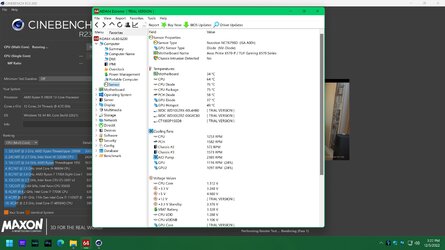
Okay just did is this what you are looking for?Now try 4.4 Ghz on Auto with CB23........
Try AIDA's stress test (check CPU/FPU/Cache/Memory) instead of OCCT. Make sure you're disabling AVX-512 instructions.
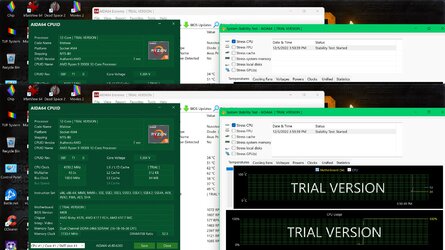
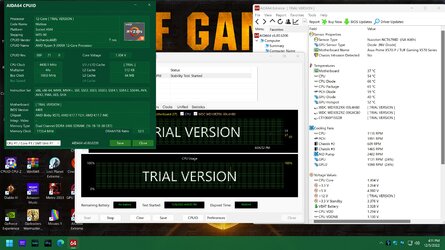
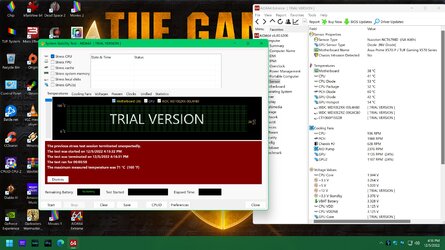
Yeah it's doing great and I am doing this to. I think it is plenty stable now and I got rid of OCCT too. Thanks EarthDog! You are the DOG!Great! Let it run for a few/several hours. If it doesn't crash or overheat, I'd call it stable.... see if it works for you.
...and if it does, trash OCCT. ,
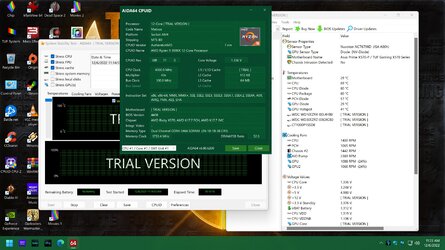
See post 9, lol. That's the name of the game......use the least amount of voltage possible to be stable for YOUR uses.4.4GHz STABLE at 1.32-1.33Vcore!

I bet... your video card takes care of most of that, not the CPU though.Also streeming a movie! This is so KILLER!