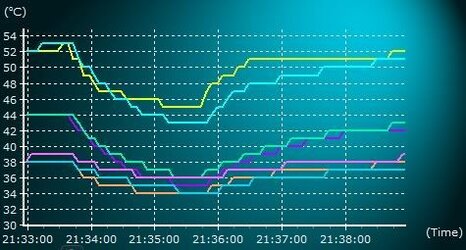So I have been doing some testing and have found the following.
When you aim a fan directely at the black bar on the back of the board or in between the bar and the cpu socket you will severely lower the reading of the VCORE1 and CPU SOCKET. I have also noticed it is better to have a smaller high speed fan than a larger medium speed fan. I have a 4500RPM 90MM and it did a lot better at cooling than a 2000RPM 120MM fan. W/ the 120MM fan I went from 51c to 49c with the smaller higher speed fan I went from 51c to 46c. That is a HUGE HUGE reduction.
Now I am worried about 1 thing though. When I take that same fan and point it directely at the top of the heat sinks I do not get as drastic a respone. What worries me is that if the temp gauge is on the back side of the board then you would be cooling of the temp gauge. Obviously this cant HARM anything but it can give you a false sense of security.
I am going to maximize the cooling on top then shut that off. Then maxamize the cooling in the back and then turn them both on. I will put the 2 fans on a spliter and link them to the fan opt so that they increase with the cpu.
I am going water cooling with the
XSPC Rasa 750 RS240 Kit
After I do that it will give me a whole lot of room to make a fan bracket for above the MOSTFETS.
Again it is my belief that smaller fans are going to be better especially on the top where you can put 2 side by side. I am going to try out these 2 small high speed server fans they are like 1.5"x1.5" sound like a turbo prop but that is ok when it is needed!
 to the forums btw.
to the forums btw.