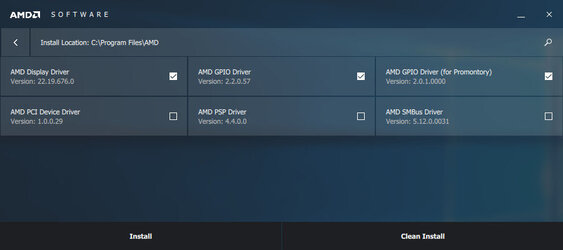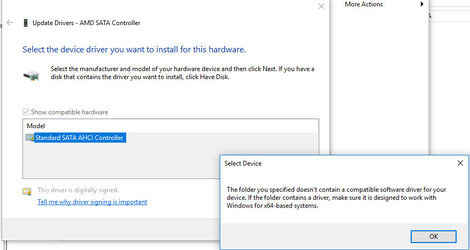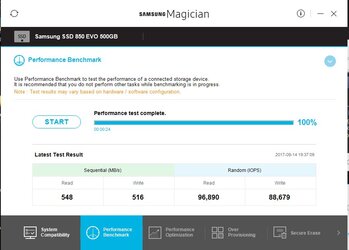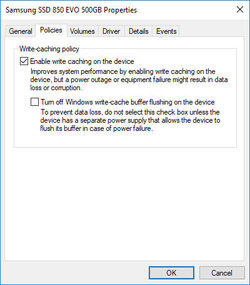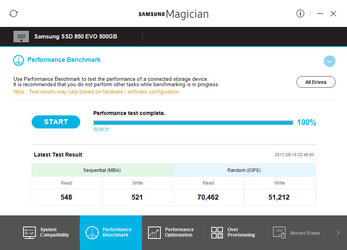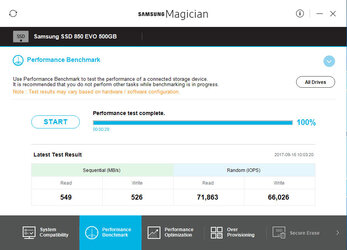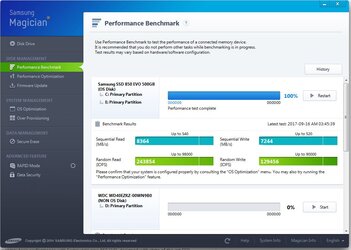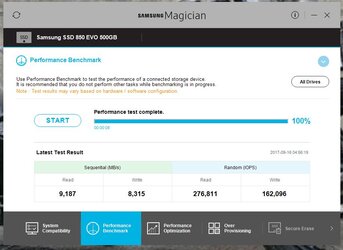- Joined
- Aug 15, 2017
- Location
- Yucca Valley, CA
I have been on a search for AHCI drivers. The drivers supplied by Asus won't work with this board and version of Windows. I'm running Windows 10 Pro 64 bit. I'm selecting the proper OS but even going into each of the driver files for SATA and such, none of them will work.
The generic windows driver gets me these results:

While digging around in the driver update section I manually installed the only AMD driver I could find and it gave me these results:

Windows doesn't recommend using that file, so I went back to the generic windows driver. But as you can see the IOPS aren't even close to what the SSD is capable of. I ran the tests because it seemed like my boot times were pretty slow compared to when I had this drive in my old AM3 build. That PC booted faster, despite it only having SATA 2 interface and not SATA 3 like on my current Asus Prime X370-Pro motherboard.
I've even gone to AMD to get drivers, even looked at their RAID drivers, none of them will work. I remember there being AMD specific AHCI drivers, did they just stop updating it?
The generic windows driver gets me these results:
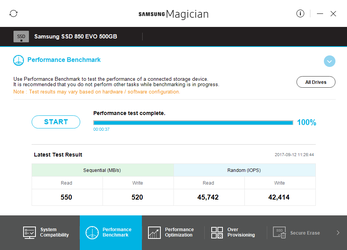
While digging around in the driver update section I manually installed the only AMD driver I could find and it gave me these results:
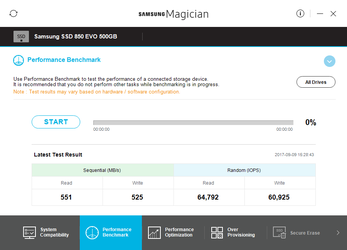
Windows doesn't recommend using that file, so I went back to the generic windows driver. But as you can see the IOPS aren't even close to what the SSD is capable of. I ran the tests because it seemed like my boot times were pretty slow compared to when I had this drive in my old AM3 build. That PC booted faster, despite it only having SATA 2 interface and not SATA 3 like on my current Asus Prime X370-Pro motherboard.
I've even gone to AMD to get drivers, even looked at their RAID drivers, none of them will work. I remember there being AMD specific AHCI drivers, did they just stop updating it?