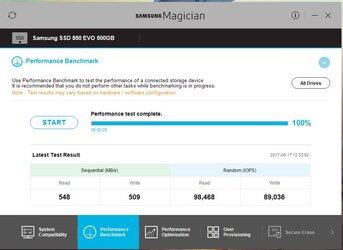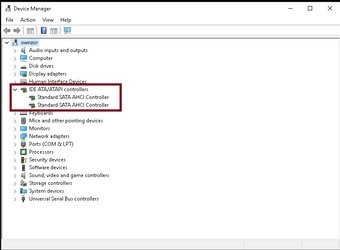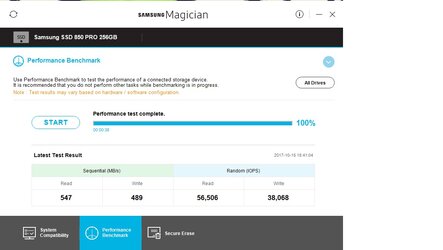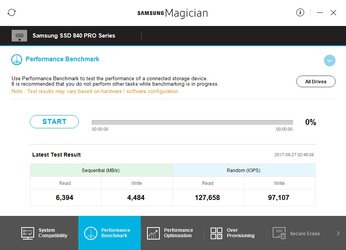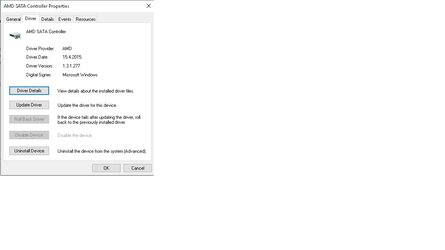- Joined
- Mar 18, 2015
The last post in this thread shows some of my experience with rapid mode. I guess it may not be directly related to the OP, but it is atleast another good show of waht rapid mode can do. I am going to assume that Alaric's results being so much better are because the of the DDR3/DDR4 difference (pretty sure he is running a system with DDR4).