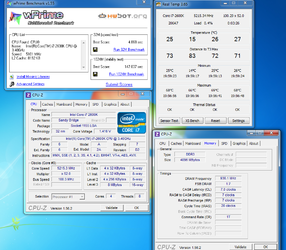- Joined
- Jul 31, 2005
- Thread Starter
- #41
I took a look at the link, are all cores running at 5GHz it would seem some are doing less because of turbo boost from looking at individual core temps 98c 69c 75c 77c 71c?
I have some series concerns running 32nm 2500k 2600k at 1.5v 24/7 they have only been out for a few days.
It shows 100% load with Core Temp with a spread of 69/71/75/77 across the four cores... 98 is is TJ max for the chip. Maybe just a difference with the temp. sensors?
I wouldn't run mine at 1.40v to 1.5v (24/7) just some quick benching... it is still early with the release of SB we don't know how durable these chips are with regards to vcore and 1.35v to 1.375v (max) might be wiser for long term use.