- Joined
- May 13, 2011
- Location
- Toulouse, France
- Thread Starter
- #21
Welcome to Overclockers Forums! Join us to reply in threads, receive reduced ads, and to customize your site experience!
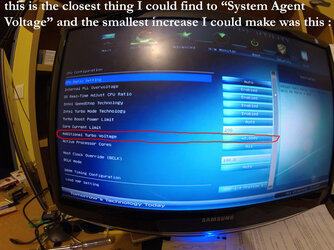
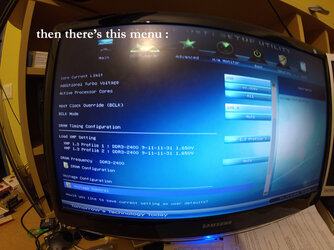
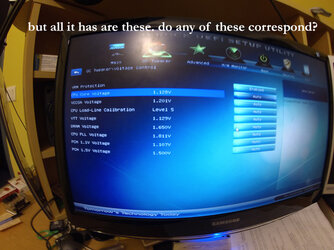
that's kinda the philosophy I was living by or I would not have run the ram at 1600 for some 3-4 years now.Also one thing to note, is that SB-e CPUs didn't generally have great IMCs (Integrated Memory Controllers), particularly when you compare it to SB. Not many SB-e CPUs can run 2400Mhz... so it just may not be in the cards for you and this specific CPU. Its not like you see more than negligible performance gains over say 2133/1866 so, outside of the kick in the wallet... there really isn't much at all lost by having it set lower.
SB and SBe = Sandybridge and Sandybridge-E (your CPU)...the code name for the CPU architecture. The differences are, basically, the SBe chips are hex core and on a different socket, enthusiast level, while SB is quad core and less, mainstream.however I'm curious as to the terms SB-e and SB. I've never heard them before. What are the differences between these CPUs? is my CPU ill adapted to it's (mostly) gaming use? (read simulated projectile RTS, heavyweight lifting like server hosting and big planet generation on Planetary Annihilation, Ashes of the Singularity, I'd cite Forged Alliance if it wasn't for it's max two threads.)

oh those were acronyms, ok. I knew this.SB and SBe = Sandybridge and Sandybridge-E (your CPU)...the code name for the CPU architecture. The differences are, basically, the SBe chips are hex core and on a different socket, enthusiast level, while SB is quad core and less, mainstream.
They are the same as far as gaming goes... its not ill adapted to anything. Its the same chip with more cores.

What the heck is with your fish eye lens??????????
alright I'll do that instead.I prefer fixed voltage instead of offset... there is no simple math involved.
yes that's it.(confirm please).
yupOffset also only ramps up on load and can lead to instability when idle (which you are not seeing here I know...).
basically a minute into the prime95 test though I was trying to run photoshop and importing the gopro picture also simultaneously as well as writing a reply here that I had to rewrite.So when did the BSOD happen? instantly? What was the BSOD code?

hold on ... is that the symptom of memory leak? I mean it'll actually show up in task manager as used ram? my ram never goes full but it does seem to grow a bit as the system is left on. how do you correctly test memory leak?(memory going full) though.
looks like it yeah.Those workers shouldn't be dropping...did you try +.15 or 1.35v for VCCSA? It seems like 2400Mhz is just not in the cards for this CPU and its IMC. At stock memory speeds, can you run blend without workers failing?
If memory is leaking it will constantly go up in use and get full yes.
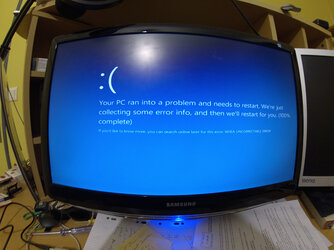
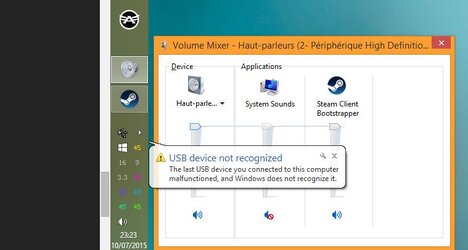
Set Bios defaults and reboot...