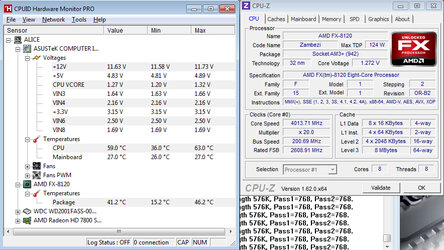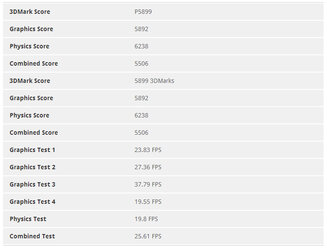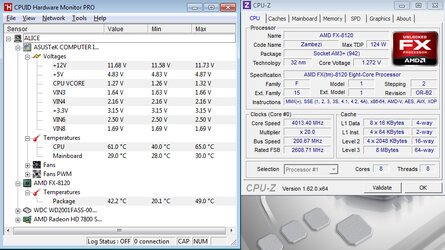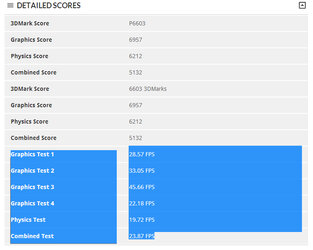That's a 20% performance boost in 3d11 over when you started which is great for a low effort low risk overclock. You have a thread in the CPU section now for working on more detailed CPU overclocking so I'll leave that discussion there. As you can see from my results earlier there are benefits to getting more out of the GPU.
If you're going down that path in the future, these tend to be the useful programs.
First up are two programs that will give you longer OC sliders. I'll list 2 popular ones for 7850's. These programs don't rely on your card being made by them. I'd recommend using just 1.
Sapphire Trixx This has an overclock tab, and a scroll bar in it that most people miss(scroll down for voltage if it's supported)
ASUS GPUTweak
For this you have to click the advanced mode hexagon in the bottom left of the main screen then find overclock range enhancement in the settings.
Lastly it can be helpful to have GPU-Z(assuming I didn't link it earlier). This lets you monitor a variety of vitals for your card such as voltage and GPU load.
GPU-Z
As I've mentioned before, voltage tends to be where the nasty stuff can happen. I'm not sure if that card will let you move beyond 1.225V which is quite safe. But if it does and you go past that make sure to watch your GPU temp and remember that there are more components under stress than the GPU. You don't want your card's GPU VRM doing
this. That can happen immediately from going way overboard without proper cooling on it, or it can take time to happen if it is on the edge.