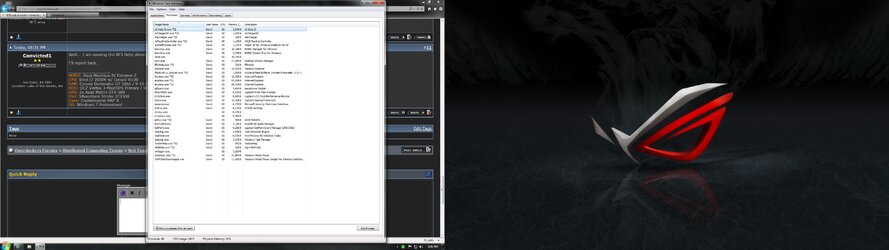Here's my event log after installing the Lunatics Optimizer and Restarting BOINC.
Says there is no usable GPU.... ???
10/13/2011 5:14:43 PM | | Starting BOINC client version 6.12.34 for windows_x86_64
10/13/2011 5:14:43 PM | | log flags: file_xfer, sched_ops, task
10/13/2011 5:14:43 PM | | Libraries: libcurl/7.21.6 OpenSSL/1.0.0d zlib/1.2.5
10/13/2011 5:14:43 PM | | Running as a daemon
10/13/2011 5:14:43 PM | | Data directory: C:\ProgramData\BOINC
10/13/2011 5:14:43 PM | | Running under account boinc_master
10/13/2011 5:14:43 PM | | Processor: 8 GenuineIntel Intel(R) Core(TM) i7-2600K CPU @ 3.40GHz [Family 6 Model 42 Stepping 7]
10/13/2011 5:14:43 PM | | Processor: 256.00 KB cache
10/13/2011 5:14:43 PM | | Processor features: fpu vme de pse tsc msr pae mce cx8 apic sep mtrr pge mca cmov pat pse36 clflush dts acpi mmx fxsr sse sse2 ss htt tm pni ssse3 cx16 sse4_1 sse4_2 syscall nx lm vmx tm2 popcnt aes pbe
10/13/2011 5:14:43 PM | | OS: Microsoft Windows 7: Professional x64 Edition, Service Pack 1, (06.01.7601.00)
10/13/2011 5:14:43 PM | | Memory: 7.91 GB physical, 15.81 GB virtual
10/13/2011 5:14:43 PM | | Disk: 111.79 GB total, 38.84 GB free
10/13/2011 5:14:43 PM | | Local time is UTC -5 hours
10/13/2011 5:14:43 PM | | No usable GPUs found
10/13/2011 5:14:43 PM | SETI@home | Found app_info.xml; using anonymous platform
10/13/2011 5:14:43 PM | SETI@home | URL
http://setiathome.berkeley.edu/; Computer ID 6146521; resource share 100
10/13/2011 5:14:43 PM | SETI@home | General prefs: from SETI@home (last modified 23-Jul-2011 06:03:57)
10/13/2011 5:14:43 PM | SETI@home | Computer location: home
10/13/2011 5:14:43 PM | SETI@home | General prefs: no separate prefs for home; using your defaults
10/13/2011 5:14:43 PM | | Reading preferences override file
10/13/2011 5:14:43 PM | | Preferences:
10/13/2011 5:14:43 PM | | max memory usage when active: 4048.18MB
10/13/2011 5:14:43 PM | | max memory usage when idle: 7286.73MB
10/13/2011 5:14:43 PM | | max disk usage: 39.16GB
10/13/2011 5:14:43 PM | | suspend work if non-BOINC CPU load exceeds 25 %
10/13/2011 5:14:43 PM | | (to change preferences, visit the web site of an attached project, or select Preferences in the Manager)
10/13/2011 5:14:43 PM | | Not using a proxy
10/13/2011 5:14:43 PM | SETI@home | Restarting task ap_28se11ac_B4_P0_00138_20111012_30398.wu_1 using astropulse_v505 version 505
10/13/2011 5:14:43 PM | SETI@home | Restarting task 27se11ah.30380.16553.16.10.146_0 using setiathome_enhanced version 603
10/13/2011 5:14:43 PM | SETI@home | Restarting task 27se11ah.30380.16553.16.10.131_1 using setiathome_enhanced version 603
10/13/2011 5:14:43 PM | SETI@home | Restarting task ap_28se11ac_B4_P0_00200_20111012_30398.wu_1 using astropulse_v505 version 505
10/13/2011 5:14:43 PM | SETI@home | Restarting task 28se11ac.4505.25309.12.10.168.vlar_1 using setiathome_enhanced version 603
10/13/2011 5:14:43 PM | SETI@home | Restarting task 28se11ac.4505.25309.12.10.167.vlar_1 using setiathome_enhanced version 603
10/13/2011 5:14:43 PM | SETI@home | Restarting task 28se11ac.4505.25309.12.10.161.vlar_1 using setiathome_enhanced version 603
10/13/2011 5:14:43 PM | SETI@home | Restarting task 28se11ac.4505.25309.12.10.160.vlar_1 using setiathome_enhanced version 603
10/13/2011 5:15:44 PM | SETI@home | Sending scheduler request: To fetch work.
10/13/2011 5:15:44 PM | SETI@home | Requesting new tasks for CPU
10/13/2011 5:15:47 PM | SETI@home | Scheduler request completed: got 0 new tasks
10/13/2011 5:15:47 PM | SETI@home | No tasks sent
10/13/2011 5:15:47 PM | SETI@home | This computer has reached a limit on tasks in progress