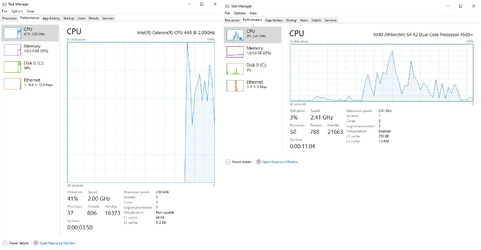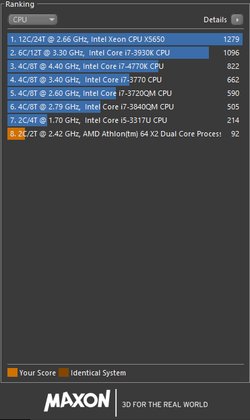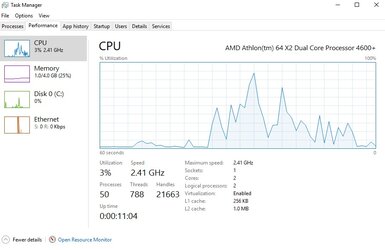- Joined
- Nov 10, 2014
- Location
- Mobile,Alabama

I've been working on a side project with my little girl who is 2 to show her the in's and out's of a computer and give her something to tinker on and play with.
I did a very crappy scrap build for her with some old parts I have around which consisted of an old ECS board with a Celeron 400@ 2.0 & 2GB of DDR2 800 and knowing better installed Win10 on the machine.
Problem is while everything else on the machine seems to be able to handle Win10 this AntiMalware Service Exe is totally crippling the system and I've tried to disable it via registry and it's not allowing me to edit or add entries even with admin permissions.
I've tried to disable it via admin services and no joy there so here I am wondering how I can stop this damn thing without a hammer because it hovers in between 40ish and 100% CPU use