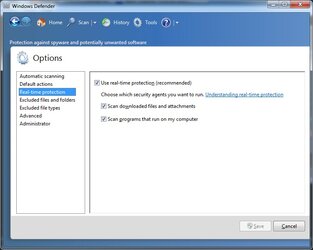http://www.maximumpc.com/article/features/windows_8_Review?page=0,2
QUOTE:
While you might notice slightly slower file transfers within Windows 8 versus Windows 7, were you to compare the two directly, it’s because Windows 8 now builds malware scanning directly into the process (helped by the integration of Windows Defender, formerly Security Essentials, into the operating system).
Has anyone tested this transfer speed reduction or found any other reviews that say the same..Im just wondering if it's true.
QUOTE:
While you might notice slightly slower file transfers within Windows 8 versus Windows 7, were you to compare the two directly, it’s because Windows 8 now builds malware scanning directly into the process (helped by the integration of Windows Defender, formerly Security Essentials, into the operating system).
Has anyone tested this transfer speed reduction or found any other reviews that say the same..Im just wondering if it's true.