- Joined
- Feb 9, 2012
- Location
- Miami, FL
I wanted to get your opinions on a little mod I did on my phenom. I took out the back panel and the mobo tray and rotated them 180º so that an h100i would fit better.
There's actually several goals I wanted to achieve.
1: have cold air intake from the bottom and push up and out. Original phenom draws air from the top and pushes hot air down and out which is not ideal.
2: accomodate the h100i well. The original layout made this difficult because of the video card being right under it and the psu making the tubes bend more than I'd like.
3: not cook my video card. Like I said above the h100i is originally over the gpu intake fans. Since airflow in the phenom is top-down the video card draws in a bunch of hot air from the radiator, on idle I was getting 65-75c which is ridiculous.
4: allow use of ALL pcie sockets even with an h100i installed. Normally it would cover 2.
5: be conservative. I wanted only stock phenom parts in this. No extra aluminum or metal or fancy tools required.
Sadly I'm not home right now but I couldn't wait to post my idea/mod. I have one picture after the rotation of the inside, more to come soon.


There's actually several goals I wanted to achieve.
1: have cold air intake from the bottom and push up and out. Original phenom draws air from the top and pushes hot air down and out which is not ideal.
2: accomodate the h100i well. The original layout made this difficult because of the video card being right under it and the psu making the tubes bend more than I'd like.
3: not cook my video card. Like I said above the h100i is originally over the gpu intake fans. Since airflow in the phenom is top-down the video card draws in a bunch of hot air from the radiator, on idle I was getting 65-75c which is ridiculous.
4: allow use of ALL pcie sockets even with an h100i installed. Normally it would cover 2.
5: be conservative. I wanted only stock phenom parts in this. No extra aluminum or metal or fancy tools required.
Sadly I'm not home right now but I couldn't wait to post my idea/mod. I have one picture after the rotation of the inside, more to come soon.
Last edited: