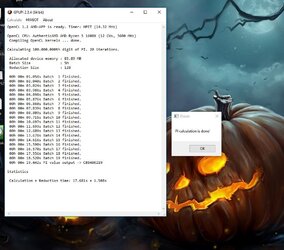- Joined
- Mar 7, 2008
- Thread Starter
- #61
I'm in a tricky situation at the moment, with multiple systems, I can't get a bench SSD for each of them, nor do I want to mess about too much with their regular OS. The Win7 install for Ryzen 1700 I've already disabled some unneeded services. I'm aware of the priority and affinity settings through task manager although not used it for benching yet. I normally use affinity to help Windows not lose performance on other compute tasks, or just turn off HT which does about the same.
For SuperPI, I looked up the wasa tweak I think it was called, since I wondered what it was as it was listed as allowed under the rules. That's some next level optimisation there... for now my vague plan is to try and optimise hardware without software tweaks, and only revisit that at the end when going for the final submission.
On SuperPI, does it scale? e.g. if I make a smaller size faster, does it usually mean bigger sizes are likewise? I know there may be differences, but just looking in general. Waiting around 7 minutes for a run is a bit much. Alternatively, are looking at early steps "good enough" for an indication of overall performance?
For SuperPI, I looked up the wasa tweak I think it was called, since I wondered what it was as it was listed as allowed under the rules. That's some next level optimisation there... for now my vague plan is to try and optimise hardware without software tweaks, and only revisit that at the end when going for the final submission.
On SuperPI, does it scale? e.g. if I make a smaller size faster, does it usually mean bigger sizes are likewise? I know there may be differences, but just looking in general. Waiting around 7 minutes for a run is a bit much. Alternatively, are looking at early steps "good enough" for an indication of overall performance?