-
Welcome to Overclockers Forums! Join us to reply in threads, receive reduced ads, and to customize your site experience!
You are using an out of date browser. It may not display this or other websites correctly.
You should upgrade or use an alternative browser.
You should upgrade or use an alternative browser.
SOOOO Ticked and Dissapointed with NVIDIA
- Thread starter JrClocker
- Start date
Yes they did. It was removed from the DL site AFAIK, but I heard it wasn't yet removed from NVE? Perhaps the second part changed.Damn you ARE a cheeky monkey today, "fraudzilla" really gets you going doesn't itjokes aside, does nVidia corroborate the issues or ?
And this was a WHQL driver, not a beta.
Yeah, I should just log off of forums until after lunch, eh???
- Joined
- Sep 25, 2015
- Thread Starter
- #26
Correct me if I am wrong here, but this only affected people with multiple monitors and it only affected some (not me).
I don't expect perfection...to me, it is unrealistic to expect things to work for every system. Now, I am minimizing the issue, no doubt, but, I am trying to put a bit of perspective on it as well.
The goal of any organization should be perfection. Anything less quickly degrades into mediocrity.
But this isn't even perfection...this is BSOD. In the bug world you have:
(1) Major: Can't release, will cause major issues or disruption
(2) Medium: Can release, annoyance
(3) Minor: Can release, cosmetic
This was definitely a (1). BSOD and destroyed my driver restore points.
On the bright side, the 362 drivers fixed the power issue. The cards now properly downclock when not in use...even on multi-monitor systems.
Certainly one/organization should strive for perfection. The problem - nothing and nobody is perfect. To expect perfection is, well, just setting yourself up to be let down.
Yeah, it BSOD's on some multimonitor setups. Something got through the cracks. I guess I just don't care enough to light up my torches and grab a pitchfork. **** happens. You could go to AMD and risk more problems. It is the perception that they are 'less perfect' than NVIDIA...
What is a driver restore point?
Yeah, it BSOD's on some multimonitor setups. Something got through the cracks. I guess I just don't care enough to light up my torches and grab a pitchfork. **** happens. You could go to AMD and risk more problems. It is the perception that they are 'less perfect' than NVIDIA...
What is a driver restore point?
- Joined
- Dec 19, 2012
Please do merge, at least the nvidia link is interesting of sorts. Hell i'm happy with my 361.91 so far (spent months on the 355.98) and only ever jump driver at the end of each "phase".
- - - Updated - - -
We can tell
Actually one of my best performing drivers for a certain card benching is a beta driver. 314.21 IIRC gives a 5% boost
Last edited:
- Joined
- Sep 25, 2015
- Thread Starter
- #29
Certainly one/organization should strive for perfection. The problem - nothing and nobody is perfect. To expect perfection is, well, just setting yourself up to be let down.
Yeah, it BSOD's on some multimonitor setups. Something got through the cracks. I guess I just don't care enough to light up my torches and grab a pitchfork. **** happens. You could go to AMD and risk more problems. It is the perception that they are 'less perfect' than NVIDIA...
What is a driver restore point?
This is NVIDIA's business...they need to test against as many system configurations as possible. I wouldn't consider a BSOD boot loop a "crack" - hehe.
But I'm not at the "torches and pitchfork" phase...just ticked and disappointed (per my thread title)
A driver restore point lets me do a "rollback driver" within Windows device manager.
When you install a driver/app/etc., Windows creates a restore point (if you have this feature turned on). If something goes wrong, you can go back to the system restore point.
This particular install removed ALL of my restore points. I was pretty ticked when I booted to Windows 10 install media and it said "BZZT...you have no restore points."
But hey, GeForce Experience let's me do all sorts of cool stuff with the LEDs on my cards!

Ok, so it is the SYSTEM restore point you are talking about. Ok. I never heard of a driver restore point before. I know System restore will create a restore point upon driver installation.
I wonder why a GPU driver would delete system restore points?

I wonder why a GPU driver would delete system restore points?
I'm sure they did. But its impossible to test all system configurations so this stuff is bound to happen. Sadly, they didn't catch it for whatever reason, but they did take down the link/driver and there is a fix. I do not absolve them of their responsibility in this, however.This is NVIDIA's business...they need to test against as many system configurations as possible. I wouldn't consider a BSOD boot loop a "crack" - hehe.
- Joined
- Sep 25, 2015
- Thread Starter
- #31
I wonder why a GPU driver would delete system restore points?
That is the question I am pondering...and what made me ticked.
OK - so BSOD boot loop...Windows install media...restore points gone...WTF?????
At LEAST I had my icon location saver program! I would have been more ticked if I had to reposition all of my icons again after going in and out of safe mode...hehe!
Alaric
New Member
- Joined
- Dec 4, 2011
- Location
- Satan's Colon, US
This thread is going in my bookmarks under "When I want to rant about AMD's drivers". 
There are no perfect driver sources. Besides , look what happened to the last guy they thought was perfect.....
On a serious note , since I am (was?) going to buy a nVidia card , I thought I heard you had to have their software to download their drivers? Wasn't that a recent change that had consumers up in arms? Comments here would indicate otherwise. So , as usual , I'm confoosed.

There are no perfect driver sources. Besides , look what happened to the last guy they thought was perfect.....
On a serious note , since I am (was?) going to buy a nVidia card , I thought I heard you had to have their software to download their drivers? Wasn't that a recent change that had consumers up in arms? Comments here would indicate otherwise. So , as usual , I'm confoosed.
Alaric
New Member
- Joined
- Dec 4, 2011
- Location
- Satan's Colon, US
I'll keep my fingers crossed for some changes to be made before that hits the street , then.
Alaric
New Member
- Joined
- Dec 4, 2011
- Location
- Satan's Colon, US
You can download the drivers directly, and do not need their tool.
The GeForce Experience software has a utility that checks your drivers for you automatically, and gives you the option to update.
It does other cool stuff too.
I just hate having stuff run if I'm not actively using it. I check for updates manually , or set programs to check when I open them.
+1 I just did a update yesterday and I only installed Driver also PhysX.Last I checked, a couple days ago... I could still select what not/to install.... not sure when (if?) that will be implemented, but it hasn't yet AFAIK.
Talk about things running in the background, Data usage by Nvidia drivers or software.I just hate having stuff run if I'm not actively using it. I check for updates manually , or set programs to check when I open them.
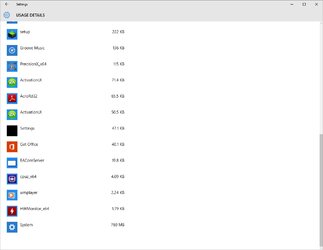
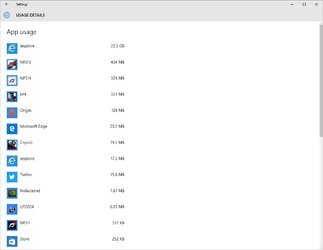
Last edited:
Issues and Updates
7:30AM 3/8/16
After finding a critical installation issue, the team has replaced yesterday’s driver (364.47) with today’s new driver (364.51). This driver has been submitted to Microsoft for WHQL-approval and we will update the driver package online as soon as we have the certified package.
4:00PM PST
We have reproduced the issue and our engineers continue to debug it. Initial investigation suggests the issue is related to doing an "Express" installation. We suggest those willing to try this driver use a Custom -> Clean Install installation.
9:30AM PST
We have received reports of some users having issues installing today’s Game Ready Driver. Initial investigation suggests the issue is isolated to multiple-monitor configurations.
Should you experience issues, you can either disconnect one monitor during the driver installation (and reconnect once completed) or you can uninstall the driver through Windows Safe-Mode and revert to a previous version. Our driver team is actively investigating the issue and we will have more information shortly.
From NVIDIA forums...
That means they don't know what's wrong either.From NVIDIA forums...
Nice beta testing group.
Similar threads
- Replies
- 0
- Views
- 485
- Replies
- 5
- Views
- 295