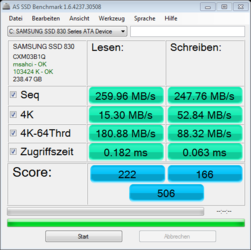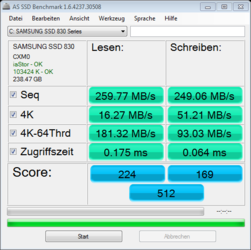Hi,
I just installed a Samsung 830 256GB SSD. This is supposed to be my boot drive. In BIOS I set the SATA controllers to AHCI and did a clean installaltion of windows. Now I am using the Asus P7P55D-E Pro Motherboard. This board has only got two 6Gb/s Sata ports and they are under control of a Marvell chip.
So...because I had not set the BIOS setting on-board-devices -> Marvell -> AHCI but instead left it in IDE (which was default) my SSD shows up in th eboot priority as IDE: SAMSUNG etc.
I checked online and since I did an installation of windows in AHCI mode (regedit shows value 0 in HKEY_LOCAL_MACHINE\SYSTEM\CurrentControlSet\services\msahci)
I figured I might as well just try and change the setting of the above mentioned marvell controller.
Windows boots fine and the " experience index " increased from 7.5 to 7.8. however, the drive still shows up as IDE: SAMSUNG ... in the boot priority menu.
My Questions are:
1) Why is that? Is the drive controlled by AHCI or IDE (how to test)?
2) I read on this board in a very similar thread that people advised not to use the Marvell Sata ports as boot ports. But these are the only 6GBs ports on my motherboard - What is your opinion? Accept (not further specified) stability issues with the Marvel ports or go with 3GBs Intel Sata ports?
Thanks a million.
3
I just installed a Samsung 830 256GB SSD. This is supposed to be my boot drive. In BIOS I set the SATA controllers to AHCI and did a clean installaltion of windows. Now I am using the Asus P7P55D-E Pro Motherboard. This board has only got two 6Gb/s Sata ports and they are under control of a Marvell chip.
So...because I had not set the BIOS setting on-board-devices -> Marvell -> AHCI but instead left it in IDE (which was default) my SSD shows up in th eboot priority as IDE: SAMSUNG etc.
I checked online and since I did an installation of windows in AHCI mode (regedit shows value 0 in HKEY_LOCAL_MACHINE\SYSTEM\CurrentControlSet\services\msahci)
I figured I might as well just try and change the setting of the above mentioned marvell controller.
Windows boots fine and the " experience index " increased from 7.5 to 7.8. however, the drive still shows up as IDE: SAMSUNG ... in the boot priority menu.
My Questions are:
1) Why is that? Is the drive controlled by AHCI or IDE (how to test)?
2) I read on this board in a very similar thread that people advised not to use the Marvell Sata ports as boot ports. But these are the only 6GBs ports on my motherboard - What is your opinion? Accept (not further specified) stability issues with the Marvel ports or go with 3GBs Intel Sata ports?
Thanks a million.
3

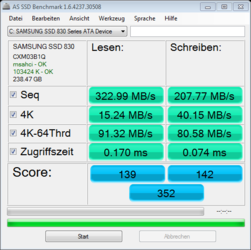
 )
)