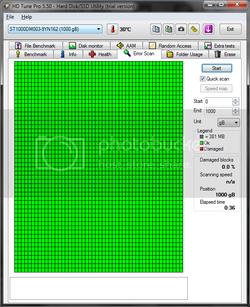Every so often my Win 7 PC will boot into the startup repair loop, leaving me to either re-image or rebuild the BCD. I'd really like to figure out what is causing this so I can fix it for good.
I read somewhere that a bad HDD could cause this, but I don't want to pull the trigger on a new one until I'm sure that's the problem.
So if anyone knows what generally causes this to happen, I'd appreciate the help.
Thanks.
I read somewhere that a bad HDD could cause this, but I don't want to pull the trigger on a new one until I'm sure that's the problem.
So if anyone knows what generally causes this to happen, I'd appreciate the help.
Thanks.