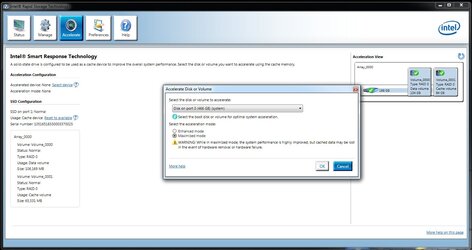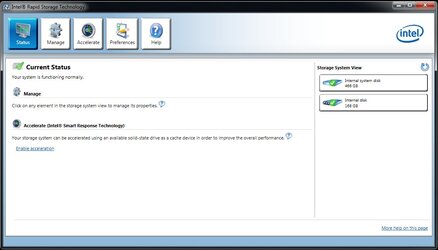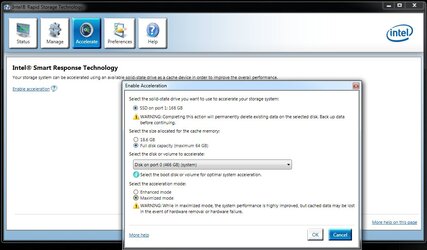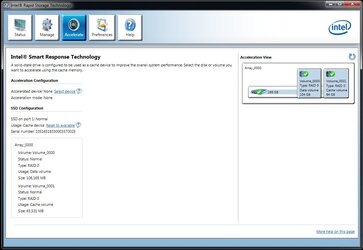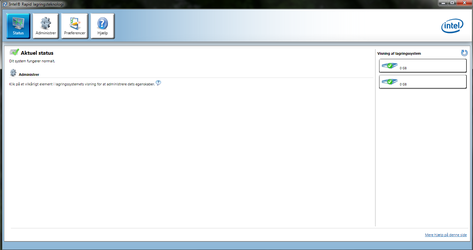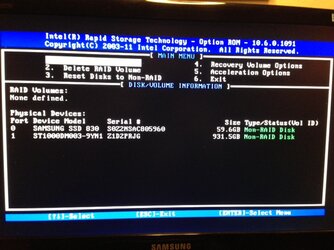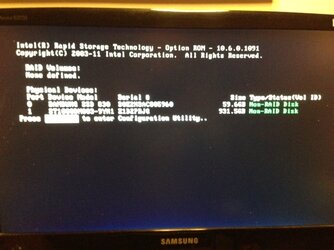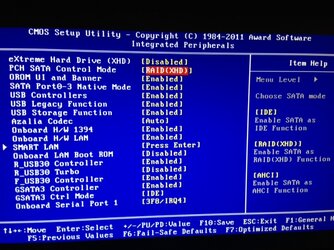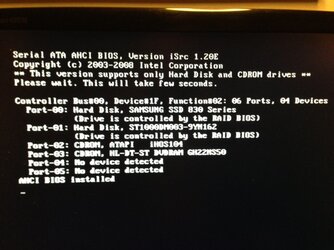- Joined
- Oct 14, 2011
- Location
- Southern Indiana
OK, thanks to you both.
I'm disappointed that I got mixed up when I was buying my components, but I still have a powerful setup so it's not too bad.
I'll just use the new SSD as the windows/small apps drive. It'll still be a good speed boost for me.
Putting the OS on the SSD makes me
 . But it also kind of sucks cause i find myself complaining about the speed of my work computer now lol. Its sooooooo slooooww in comparison now. I'll always use SSD's for boot now. In fact when i can afford another one, im going to replace the main drive in my laptop with an SSD. That should speed the crap out of it. Its a core 2 duo with an 8700 GT so its not *too* bad, but the SSD should bring it back up to speed.. so to speak
. But it also kind of sucks cause i find myself complaining about the speed of my work computer now lol. Its sooooooo slooooww in comparison now. I'll always use SSD's for boot now. In fact when i can afford another one, im going to replace the main drive in my laptop with an SSD. That should speed the crap out of it. Its a core 2 duo with an 8700 GT so its not *too* bad, but the SSD should bring it back up to speed.. so to speak