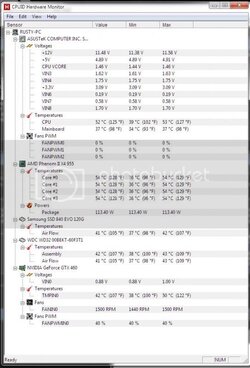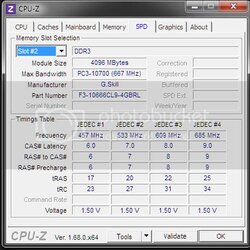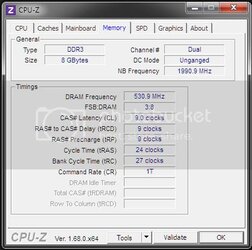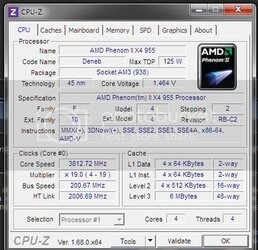- Joined
- Dec 20, 2013
- Location
- Erie County
Ok specs
ASUS Sabertooth 990FX R2.0
Phenom II x4 955 BE
G.Skill Ripjaws 1333MHz 2x4GB DDR3
Hard drives
Water cooled
460 GTX Video card
Corsair CX600M PSU
Now at 1.4 VCore temp i can max multiplier at 18.5 x 200 = 3.7GHz
If i raise voltage it shuts computer off. Think this is because of power supply? I would like to hit 4.0GHz
Thanks
Rusty
ASUS Sabertooth 990FX R2.0
Phenom II x4 955 BE
G.Skill Ripjaws 1333MHz 2x4GB DDR3
Hard drives
Water cooled
460 GTX Video card
Corsair CX600M PSU
Now at 1.4 VCore temp i can max multiplier at 18.5 x 200 = 3.7GHz
If i raise voltage it shuts computer off. Think this is because of power supply? I would like to hit 4.0GHz
Thanks
Rusty