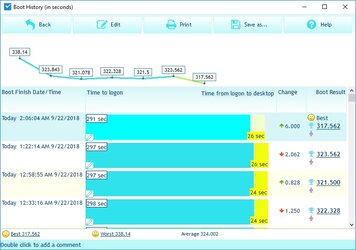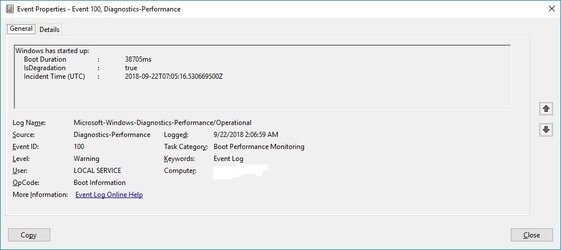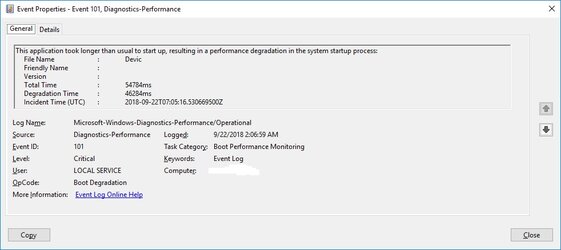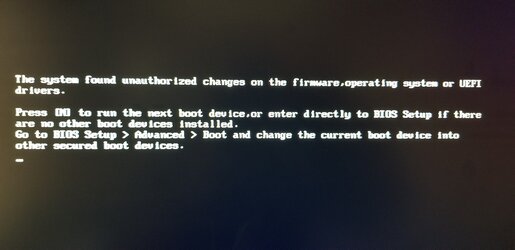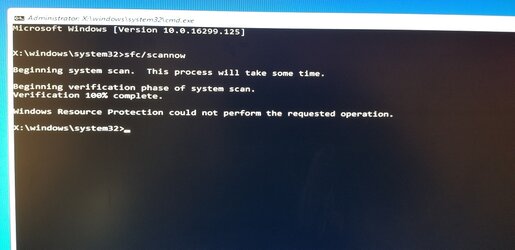- Joined
- Jan 20, 2002
Im getting a super slow boot in widows 10. It has been happening for a while but due to medical issues (ruptured disk) i havent got around to fixing it. I have done malware/virus scan nothing found. i just tried useing bootracer and am learning that i have a 317 sec boot time. specs are in sig. i have done safe boot and checked the boot ssd for errors, done all windows updates and driver updates with no change in results. In the event viewer im getting events 100, 101 but am unable to resolve it. i have stream lined the startup, set a fixed swap file of 8Gb and disabled fast boot in power setting and nothing has fixed this. I would like to not have to wipe and reinstall windows 10.