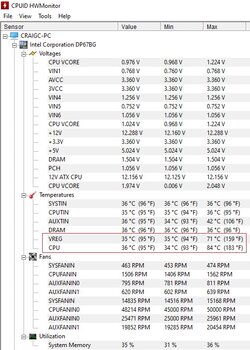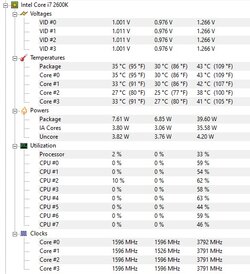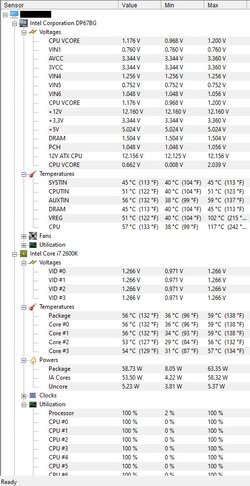CarterC4
New Member
- Joined
- Apr 28, 2021
- Location
- Cape Town, South Africa
I have an old DP67GB motherboard, Intel I7-2600K, Corsair H80 AIO cooler, RTX 2060 GPU, MWE Gold 750W PSU, 12GB 1333MHZ RAM, 1 x 500GB SSD (boot drive), 5 x (misc) SATA drives, 5 x 120mm case fans.
System runs fine under no load, but when under load it runs for a while then switches off and goes into a boot cycle.
I've tried unplugging power from the PSU for about 5min and then rebooting it, but it remains in the boot cycle. I've tried breadboarding the mobo, but it still remains in the boot cycle.
Leaving the power unplugged overnight and then booting it up, it runs normally under no load. When under load it switches off and goes into a boot cycle again
HWMonitor temps for DP67BG seem normal (~36c) except for VREG and CPU which sometimes show max as high as ~103C and ~122C respectively. The temps for I7-2600K max out at ~28C under no load and ~60C under load for all cores.
Anyone have any ideas of what the issue might be?
System runs fine under no load, but when under load it runs for a while then switches off and goes into a boot cycle.
I've tried unplugging power from the PSU for about 5min and then rebooting it, but it remains in the boot cycle. I've tried breadboarding the mobo, but it still remains in the boot cycle.
Leaving the power unplugged overnight and then booting it up, it runs normally under no load. When under load it switches off and goes into a boot cycle again
HWMonitor temps for DP67BG seem normal (~36c) except for VREG and CPU which sometimes show max as high as ~103C and ~122C respectively. The temps for I7-2600K max out at ~28C under no load and ~60C under load for all cores.
Anyone have any ideas of what the issue might be?