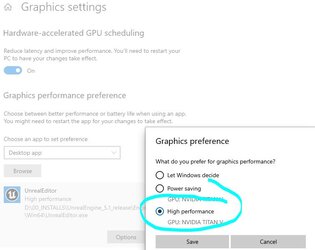Although Unreal specific I thought I would post here as Windows 10 may also be the issue and haven't gotten any response in various Unreal forums.
I’m using a mixed dual GPU setup until I can afford to upgrade both GPUs and need to target the faster one with more vram. If anyone has a solution would appreciate feedback, otherwise have$$$ invested in a GPU I cannot use.
My faster GPU shows up in TaskManager and I can target it no problem with various benchmarking software. Its only Unreal that doesn't see it.
Also Windows 10 doesn't seem to see the other faster GPU if I go thru Graphics Settings to set the default GPU to use.
I’m using a mixed dual GPU setup until I can afford to upgrade both GPUs and need to target the faster one with more vram. If anyone has a solution would appreciate feedback, otherwise have$$$ invested in a GPU I cannot use.
My faster GPU shows up in TaskManager and I can target it no problem with various benchmarking software. Its only Unreal that doesn't see it.
Also Windows 10 doesn't seem to see the other faster GPU if I go thru Graphics Settings to set the default GPU to use.