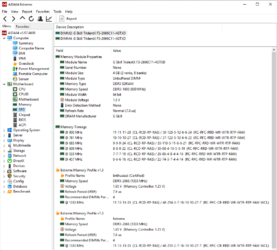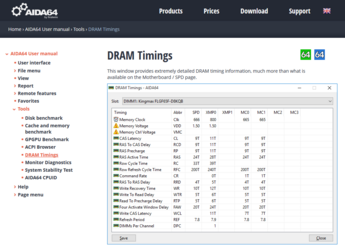Today I have a couple of test results made on a memory kit which I have for a couple of months - Team Xtreem Special Edition 2x8GB DDR4-4133 18-18-18 1.40V.
History of this memory kit is a bit weird. It was released as a Special Edition for the Computex and given as a prize or thank you to overclockers and partners. It supposed to be very limited version. However about 4 months later the same memory kit has appeared in retail stores. The only difference is that on the heatsink there is no printed a small special edition sign (it's still on the box).

Anyway, this is one of the highest Team Group memory kits which is rated at DDR4-4133 18-18-18 1.40V so gives high expectations regarding overclocking.
There is only one XMP profile which works perfectly fine on most motherboards on which I had a chance to test it. These from below list could handle 4133+, some others couldn't and then memory was working at 3866 or 4000.
- MSI Z370I Gaming Carbon ITX
- ASRock Z390 Phantom Gaming-ITX/ac
- ASUS Maximus XI Gene
Below is 2h AIDA64 stability test. It's fully stable 24/7 at these settings, I just had no time to run it for longer only to take a screenshot.

As expected and advertised by Team Group, this memory is based on Samsung B IC and supposed to be the best IC available. However I won't hide that the tested kit is let's say average. I'm not able to run it at really tight timings and I'm not able to stabilize it above DDR4-3866 at Command Rate 1N. Maximum frequency is also limited. Even though timings say it should still overclock high, I was able to set DDR4-4500 only on ASUS Maximus XI Gene. On all other motherboards there were problems to boot above DDR4-4266. On the same motherboard I was able to pass DDR4-5000 using another and cheaper memory kit.
Below you can see some of the overclocking results. I don't think I will add more and this memory will go to my 24/7 rig as for gaming it's perfect but for competitive overclocking not so much.
History of this memory kit is a bit weird. It was released as a Special Edition for the Computex and given as a prize or thank you to overclockers and partners. It supposed to be very limited version. However about 4 months later the same memory kit has appeared in retail stores. The only difference is that on the heatsink there is no printed a small special edition sign (it's still on the box).

Anyway, this is one of the highest Team Group memory kits which is rated at DDR4-4133 18-18-18 1.40V so gives high expectations regarding overclocking.
There is only one XMP profile which works perfectly fine on most motherboards on which I had a chance to test it. These from below list could handle 4133+, some others couldn't and then memory was working at 3866 or 4000.
- MSI Z370I Gaming Carbon ITX
- ASRock Z390 Phantom Gaming-ITX/ac
- ASUS Maximus XI Gene
Below is 2h AIDA64 stability test. It's fully stable 24/7 at these settings, I just had no time to run it for longer only to take a screenshot.
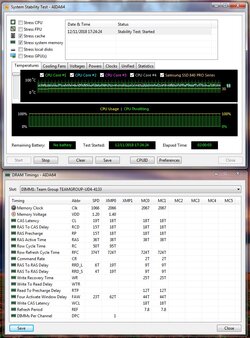
As expected and advertised by Team Group, this memory is based on Samsung B IC and supposed to be the best IC available. However I won't hide that the tested kit is let's say average. I'm not able to run it at really tight timings and I'm not able to stabilize it above DDR4-3866 at Command Rate 1N. Maximum frequency is also limited. Even though timings say it should still overclock high, I was able to set DDR4-4500 only on ASUS Maximus XI Gene. On all other motherboards there were problems to boot above DDR4-4266. On the same motherboard I was able to pass DDR4-5000 using another and cheaper memory kit.
Below you can see some of the overclocking results. I don't think I will add more and this memory will go to my 24/7 rig as for gaming it's perfect but for competitive overclocking not so much.
Last edited:





 :
: