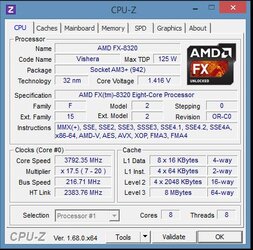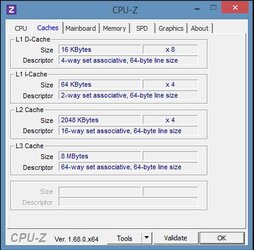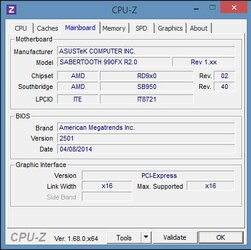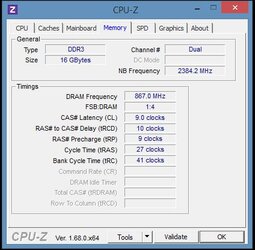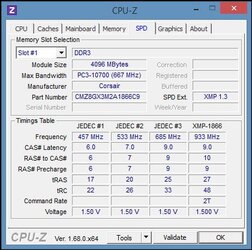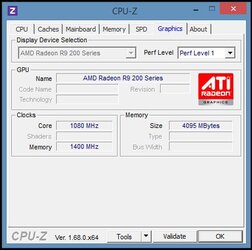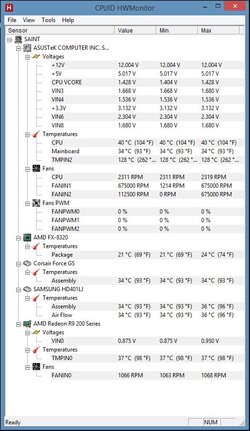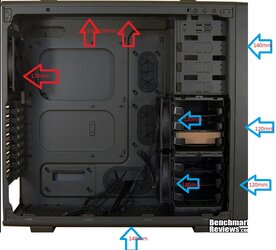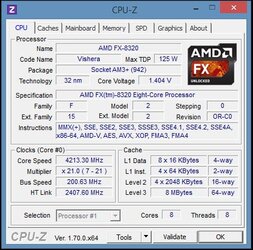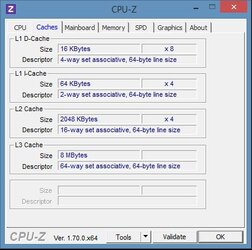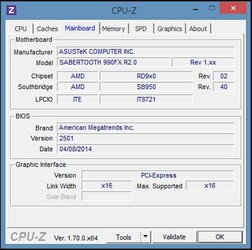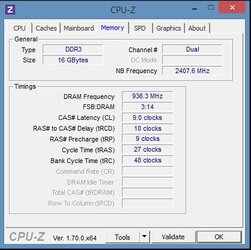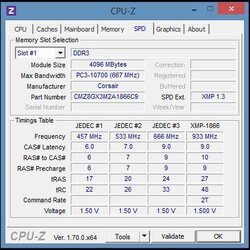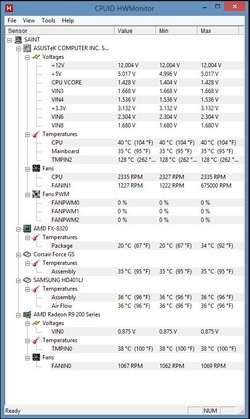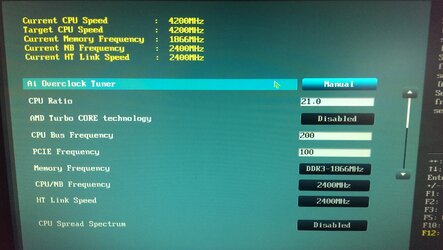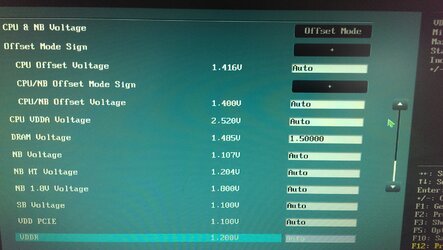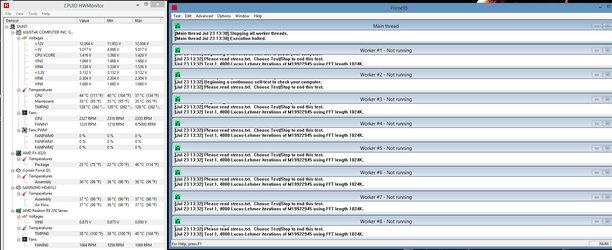-
Welcome to Overclockers Forums! Join us to reply in threads, receive reduced ads, and to customize your site experience!
You are using an out of date browser. It may not display this or other websites correctly.
You should upgrade or use an alternative browser.
You should upgrade or use an alternative browser.
Temp high? New to OC
- Thread starter Sydo
- Start date
- Joined
- Dec 19, 2012
If you notice package temp a bit further down at 24c, that's your core temp. The other is your socket temp. Once you start overclocking you'll need active cooling on the vrm and back of the mobo to bring that down. This is a side effect of having an AIO cooler. The air flow that a typical cpu cooler would provide for the vrm is gone .
Here's a pic of what I put on the back of my board broght that temp down 10c

Here's a pic of what I put on the back of my board broght that temp down 10c

- Thread Starter
- #3
Hmm what if you dont have any holes on the side panel case in the back of the mobo, can you still apply a fan and how would that get air then? If i apply a fan to the cpu socket bracket like you have, would that bring down VRM heat? Is this also socket temp?
- Joined
- Dec 27, 2008
By the way, your idle temps, both socket and package, are fine.
In your case with no hole in the motherboard tray to mount a back fan, you might want to add a spot fan to blow on the VRM heat sinks from the topside. We find that 50 mm fans are useful and versatile for this type of situation. I like to stick them to the heat sinks with a piece of double sided adhesive strip on the fan hub. But remove the label first since it will let go before long.
In your case with no hole in the motherboard tray to mount a back fan, you might want to add a spot fan to blow on the VRM heat sinks from the topside. We find that 50 mm fans are useful and versatile for this type of situation. I like to stick them to the heat sinks with a piece of double sided adhesive strip on the fan hub. But remove the label first since it will let go before long.
- Thread Starter
- #6
- Joined
- Jan 10, 2012
you can also reduce your vcore, over 1.4 @3.8ghz is a little high.
on my haf-x it had no hole in the case side behind the motherboard, a hole saw and a fan grill fixed that up.
on my haf-x it had no hole in the case side behind the motherboard, a hole saw and a fan grill fixed that up.
- Thread Starter
- #8
- Joined
- Jan 12, 2012
Sydo, just ignore idle temperatures, the temperature sensors on these AMD chips are not accurate below 40c when not under load. What is important is your temps under load. When you overclocked in the screen shot above did you stress test it with prime 95?
EDIT: your temps are fine, recommended temps are below 70 on the cpu and 62 on the package. You can keep pushing further, just raise the multiplier and test, if it fails ie loses a worker, bsod or freeze, add voltage.
EDIT: your temps are fine, recommended temps are below 70 on the cpu and 62 on the package. You can keep pushing further, just raise the multiplier and test, if it fails ie loses a worker, bsod or freeze, add voltage.
- Joined
- Apr 20, 2004
- Location
- JAX, Mississauna
Default CPU_NB supposed to be 2200Mhz for FX-8320.
Default HT Link Speed supposed to be 2600Mhz for FX-8320.
So in reality if they are close to their stock speeds, you can obtain stability and temps within range and if you 'wish' to adjust those two speeds it can be at a later time. YMMV.
RGone...
Default HT Link Speed supposed to be 2600Mhz for FX-8320.
So in reality if they are close to their stock speeds, you can obtain stability and temps within range and if you 'wish' to adjust those two speeds it can be at a later time. YMMV.
RGone...
- Joined
- Jan 12, 2012
I would use Manual mode when trying to find a stable OC. After you find a stable OC you can then go back and adjust it and use the "offset voltage". This way after finding a stable OC you can re enable the power saving features which will allow the Cpu to down clock as well as the voltage.
Similar threads
- Replies
- 41
- Views
- 1K
- Replies
- 21
- Views
- 710