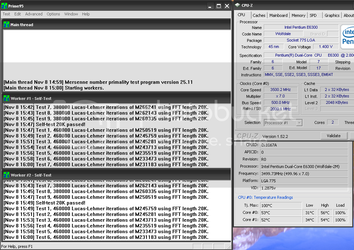I recently, re-discovered water-cooling and got back into OCing due to the abundance of later generation CPU/motherboards that have become readily available to me.
I rebuilt my WC loop to the following
-Swifttech Apogee HD
- EK res
-Swifttech mcp 35x
-2 x 120mm old school hw Labs Black Ice Pro rads(one were laying around so I figured instead of dumping a bunch of money into 2 newer models I'd just reactivate an old rad and buy a brand new one for $30)
-1/2" tubing.
config goes:
pump -> rad1 -> rad2 -> CPU block -> res -> back to pump
CPU is a Core 2 Duo OC'd on stock Vcore to ~3.4ghz.
#1 I pretty much saw NO improvement from a single 120mm rad to dual 120rads. I suspected at first that it maybe my old Hydor l30 was just not up to par after sitting around for 4 years unused, so i swapped that for the mcp-35x, still got the same load temps.
**fans are dual GT-AP15's an dual Zalman ZM-F3's both sets in P/P
#2 I'm pretty sure these load temps aren't on par due to the fact that I havent manipulated the CPU voltage. Plus I've read reviews with quadcores running in the low 40's in a multiple block loop.
My loop is a simple, single block loop.
Any suggestions... well other than swapping out the rads for up to the times Rads lol
**Flowrate isn't an issue due to a combination of the power of the pump as well as only being a single loop system what IS kind of cool and interesting to note is that if I run my pump wide open, my temps jump up! Idk if that's due to the pump itself dumping heat into the loop, or the fact that the water is going to fast for the rads to cool the water fast enough. Then again, faster flow rates means the water hits the rads that many more times her a given amount of total time.
anyway, would there be anything other than my rads to blame for high temps?

ignore the little notepad, I was doing testing all day with temps at different pump speeds.
I rebuilt my WC loop to the following
-Swifttech Apogee HD
- EK res
-Swifttech mcp 35x
-2 x 120mm old school hw Labs Black Ice Pro rads(one were laying around so I figured instead of dumping a bunch of money into 2 newer models I'd just reactivate an old rad and buy a brand new one for $30)
-1/2" tubing.
config goes:
pump -> rad1 -> rad2 -> CPU block -> res -> back to pump
CPU is a Core 2 Duo OC'd on stock Vcore to ~3.4ghz.
#1 I pretty much saw NO improvement from a single 120mm rad to dual 120rads. I suspected at first that it maybe my old Hydor l30 was just not up to par after sitting around for 4 years unused, so i swapped that for the mcp-35x, still got the same load temps.
**fans are dual GT-AP15's an dual Zalman ZM-F3's both sets in P/P
#2 I'm pretty sure these load temps aren't on par due to the fact that I havent manipulated the CPU voltage. Plus I've read reviews with quadcores running in the low 40's in a multiple block loop.
My loop is a simple, single block loop.
Any suggestions... well other than swapping out the rads for up to the times Rads lol
**Flowrate isn't an issue due to a combination of the power of the pump as well as only being a single loop system what IS kind of cool and interesting to note is that if I run my pump wide open, my temps jump up! Idk if that's due to the pump itself dumping heat into the loop, or the fact that the water is going to fast for the rads to cool the water fast enough. Then again, faster flow rates means the water hits the rads that many more times her a given amount of total time.
anyway, would there be anything other than my rads to blame for high temps?
ignore the little notepad, I was doing testing all day with temps at different pump speeds.