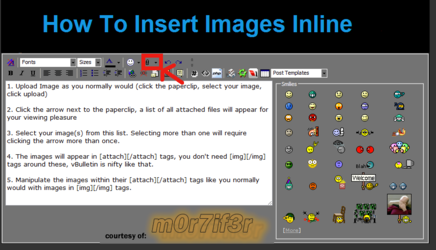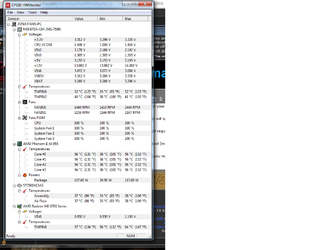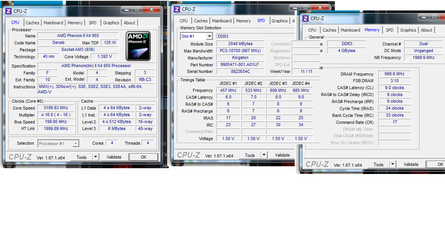Ok i built 2, pc's in the past but i am far from an expert with pcs, i like to game and i leave my pc running way more than i should somethings 2-3 weeks without turning it off. i realise these things aren't good.
Last night i had a power cut and one of the fans sounded really rough and noisy when i started it up i think the back one on my case ( ordered a new one already just incase) i installed hardware moniter to find out what temps i was runing and if it was safe to leave my pc on but in trueth it was in a grey area i dont know anything about.
I have a cpu listed above and a AMD Radeon HD 6700 series, my graphics is idling at 59 and spikes at 75 when gaming now ( tested a minite ago) , and my cpu is sitting at 40 while idling, and 52-55 when stressed saw it hit 60 for a second but returned to 55 or less.
Truth is before today i didnt monitor my temperature and just want some advice on if this sounds out of the ordinary or not.
My fan has gone back to usual sound wise, and the core and graphic temps arent fluctuating more than i posted above after using for a couple hours ( core 40-55 GPU 59-75)
any advice is opreciated.
Last night i had a power cut and one of the fans sounded really rough and noisy when i started it up i think the back one on my case ( ordered a new one already just incase) i installed hardware moniter to find out what temps i was runing and if it was safe to leave my pc on but in trueth it was in a grey area i dont know anything about.
I have a cpu listed above and a AMD Radeon HD 6700 series, my graphics is idling at 59 and spikes at 75 when gaming now ( tested a minite ago) , and my cpu is sitting at 40 while idling, and 52-55 when stressed saw it hit 60 for a second but returned to 55 or less.
Truth is before today i didnt monitor my temperature and just want some advice on if this sounds out of the ordinary or not.
My fan has gone back to usual sound wise, and the core and graphic temps arent fluctuating more than i posted above after using for a couple hours ( core 40-55 GPU 59-75)
any advice is opreciated.
 To the forum dilley
To the forum dilley