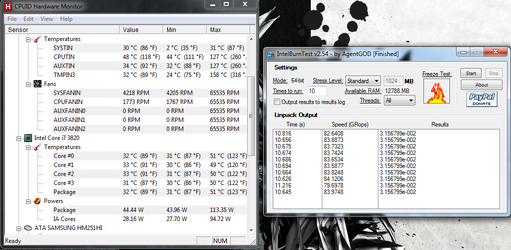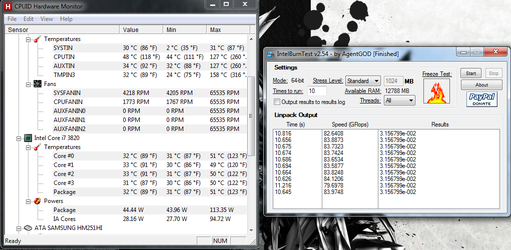-
Welcome to Overclockers Forums! Join us to reply in threads, receive reduced ads, and to customize your site experience!
You are using an out of date browser. It may not display this or other websites correctly.
You should upgrade or use an alternative browser.
You should upgrade or use an alternative browser.
temps with H60 fail?
- Thread starter peugot
- Start date
- Joined
- May 15, 2006
Idle temperatures don't mean anything. Use a program such as Prime95 for LinX to load up the processor. Monitor temperatures with CoreTemp, which is written by our very own The Coolest. It would also help to know your full system specs and what changes you've made in the BIOS, if any.
If you use the LinX program, click the "All" button next to memory before starting the test. Let it run at least 30 minutes.
If you use the LinX program, click the "All" button next to memory before starting the test. Let it run at least 30 minutes.
- Thread Starter
- #3
Idle temperatures don't mean anything. Use a program such as Prime95 for LinX to load up the processor. Monitor temperatures with CoreTemp, which is written by our very own The Coolest. It would also help to know your full system specs and what changes you've made in the BIOS, if any.
If you use the LinX program, click the "All" button next to memory before starting the test. Let it run at least 30 minutes.
i have tried intel burn test(3 times), and highest core temp was 49.
my specs are
cpu: i7-3820
gpu: asus gtx 680 direct cu ii TOP
ram: 16 gb corsair vengeance
mobo: asus p9x79 deluxe
psu: corsair TX650
HDD: intel ssd 330 120gb
case: cm storm trooper big tower
cooling: corsair H60
if i forgot something, please tell me
thanks for answer btw
- Thread Starter
- #5
You ran three iterations with max memory in less than 8 minutes? I would like to trade you computers! Be sure to click the "All" button next to the memory drop down box before starting the test.
The temperatures sound find, however.
this is what i got for running 10 times.
i dont know exactly what you did mean, but i hope this can help you understand?
Attachments
- Joined
- May 15, 2006
You don't see the option I mentioned because that isn't the program I linked.
http://thideras.com/downloads/LinX.zip
http://thideras.com/downloads/LinX.zip
- Thread Starter
- #7
You don't see the option I mentioned because that isn't the program I linked.
http://thideras.com/downloads/LinX.zip
is it different from what i used? it using lindata i think?
but anyway, what i wonder is, why is my core temp equal to cpu temp? is that normal? haven't been that before?
- Joined
- May 15, 2006
It is the same backend, but this has a much better UI.
I don't see why the temperatures are an issue. In the past, "CPU" temp was normally read by a sensor in the socket of the processor (inaccurate). They then added sensors directly within the processor die itself, and both likely co-existed. Now, there is no reason to have a sensor in the socket, so they likely just read whatever CoreTemp (and others) read.
I don't see why the temperatures are an issue. In the past, "CPU" temp was normally read by a sensor in the socket of the processor (inaccurate). They then added sensors directly within the processor die itself, and both likely co-existed. Now, there is no reason to have a sensor in the socket, so they likely just read whatever CoreTemp (and others) read.
- Thread Starter
- #9
It is the same backend, but this has a much better UI.
I don't see why the temperatures are an issue. In the past, "CPU" temp was normally read by a sensor in the socket of the processor (inaccurate). They then added sensors directly within the processor die itself, and both likely co-existed. Now, there is no reason to have a sensor in the socket, so they likely just read whatever CoreTemp (and others) read.
okay, so the temps is'nt that bad? the tcase for my processor is 66.8...
it bumps to about 41 when playing battlefield 3 on ultra if that means something?
and a off topic question, sorry!
i read on intels side "vid voltage range is "0.600-1-350", but mine ran on overclock on 1.402 on vcore. its back to 1.274 now, but could it be that if i ran over max voltage, i damaged the sensors or something?
- Joined
- Nov 26, 2005
- Location
- Concord, NC
Temps look fine, low actually.
Tcase means nothing and isn't comparable to core temps.
VID is the stock voltage for a CPU, so they range from 0.6 to 1.35v.
Are you OCing the CPU? What settings are you using? Are you using auto voltage? It's recommended to dial in the vcore you need manually instead of using auto as auto tends to overvolt by quite a bit.
You didn't damage the sensors.
Tcase means nothing and isn't comparable to core temps.
VID is the stock voltage for a CPU, so they range from 0.6 to 1.35v.
Are you OCing the CPU? What settings are you using? Are you using auto voltage? It's recommended to dial in the vcore you need manually instead of using auto as auto tends to overvolt by quite a bit.
You didn't damage the sensors.
- Thread Starter
- #11
Temps look fine, low actually.
Tcase means nothing and isn't comparable to core temps.
VID is the stock voltage for a CPU, so they range from 0.6 to 1.35v.
Are you OCing the CPU? What settings are you using? Are you using auto voltage? It's recommended to dial in the vcore you need manually instead of using auto as auto tends to overvolt by quite a bit.
You didn't damage the sensors.
you can see the settings in this picture, i downclocked it because i didnt like the vcore. i was using offset voltage. what do you think of it?
- Joined
- Nov 26, 2005
- Location
- Concord, NC
I can't read any text in your pic due to compression.
You can use offset voltage when OCing. Vcore and CPU speed should be independent options that you can adjust. You don't necessarily need more vcore for a higher speed.
Try going back to your higher speed and reducing vcore.
You can use offset voltage when OCing. Vcore and CPU speed should be independent options that you can adjust. You don't necessarily need more vcore for a higher speed.
Try going back to your higher speed and reducing vcore.
- Thread Starter
- #14
I can't read any text in your pic due to compression.
You can use offset voltage when OCing. Vcore and CPU speed should be independent options that you can adjust. You don't necessarily need more vcore for a higher speed.
Try going back to your higher speed and reducing vcore.
you can try to download pic and it will be readable size. if you matter ofcourse
- Joined
- Nov 26, 2005
- Location
- Concord, NC
Ah, OK. Just needed to right-click on it.
Looks fine to me for idle but that doesn't mean much. Put a load on it so I can see how she does.
I can't see your BIOS settings, though. I can't tell how you've got offset voltage and LLC set. Can't see RAM settings either.
Looks fine to me for idle but that doesn't mean much. Put a load on it so I can see how she does.
I can't see your BIOS settings, though. I can't tell how you've got offset voltage and LLC set. Can't see RAM settings either.
- Thread Starter
- #16
Ah, OK. Just needed to right-click on it.
Looks fine to me for idle but that doesn't mean much. Put a load on it so I can see how she does.
I can't see your BIOS settings, though. I can't tell how you've got offset voltage and LLC set. Can't see RAM settings either.
i got up to 66 cor temp in intel burn test X10 if it tells you anything?
- Thread Starter
- #17
Ah, OK. Just needed to right-click on it.
Looks fine to me for idle but that doesn't mean much. Put a load on it so I can see how she does.
I can't see your BIOS settings, though. I can't tell how you've got offset voltage and LLC set. Can't see RAM settings either.
jeez im wrong sorry, look at this pic
Attachments
- Joined
- Nov 26, 2005
- Location
- Concord, NC
Try increasing Stress Level to High or Max.
- Thread Starter
- #19
Try increasing Stress Level to High or Max.
with stresslevel high i got max core temp 54. good or bad?
Similar threads
- Replies
- 7
- Views
- 2K
- Replies
- 15
- Views
- 884