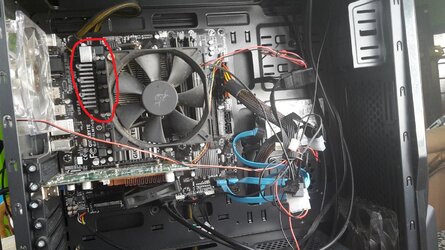Got given a AMD Phenom II X4 980 upgrade from an AMD Athlon ii x2 270 and I am getting really high temps in idol and prime95 test with everything on bios load optimized defualts options, cpu was put in with good thermo paste and is seated properly is my stock amd cpu fan and heat sink and 2 case fans not enough to run this just on defualt with no overclock is my motherboard/cooling that trash?

on fire

the motherboard isnt that old and nothing is overclocked why are the TMPIN2 temps so high and is that the nortbridge heatsink or the VRMs in this pic
ignore the large fan stock amd cpu fan is now on heatsink

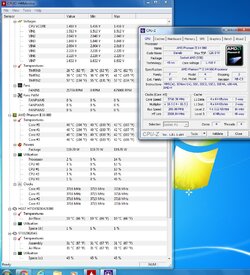
on fire
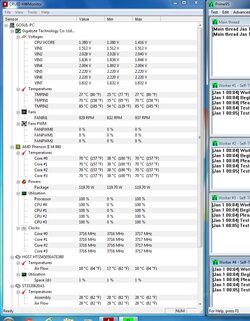
the motherboard isnt that old and nothing is overclocked why are the TMPIN2 temps so high and is that the nortbridge heatsink or the VRMs in this pic
ignore the large fan stock amd cpu fan is now on heatsink