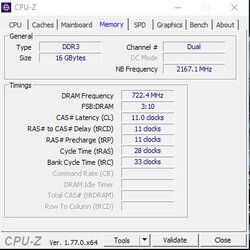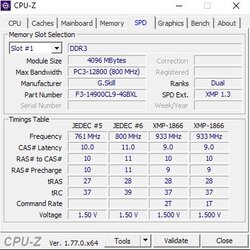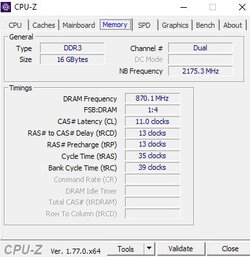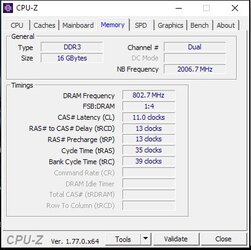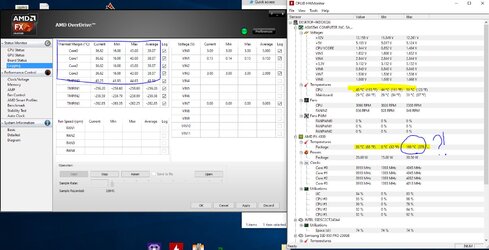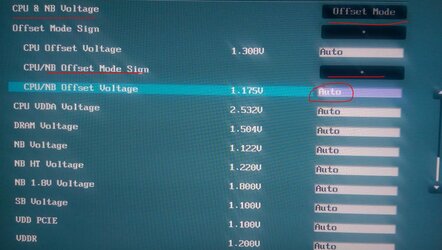- Joined
- Aug 3, 2016
Hello all i'll preface by saying I'm new to this, have tried to do a bunch of research but seem to only get more confused by conflicting opinions coupled with reading some articles and guides that might be 4+ years old vs newer ones. Do to this i've been some what timid to start.
PC is:
AMD FX-4300
ASUS sabertooth 990FX R2.0
16 gb gskill ram ddr 1866
Raidmax RX-700AC 700w 80 plus bronze
radeon hd 6870 1gb
Let me know if i need to list any other specs.
Bought this pc off a friend for cheap as he had a failed hdd and didnt feel like fixing, i only had to add windows 10 and replaced harddrive (with ssd), but knew at the time the gpu was one of the weaker links i would want to upgrade sooner than later. but i can play most of my main games on respectable settings (xcom2, totalwar warhammer, Eve online usually 2-3 clients at once which seems to be my worst case load after doing some monitoring last night.)
My interest in trying to overclock got peaked when i was researching and asking for advice on upgrading my gpu. unfortuantly we had some unexpected car issues come up that cut into my upgrade budget, and probably wont be able to upgrade the gpu for a month or so. but in my questioning many mentioned the fx4300 was the bottleneck and with my mobo could look into overclocking it a bit. i have AC so room temp doesnt swing much, but i do want to open her up and clean her and get a good baseline for current cooling. (I believe friend gave me a arctic freezer a30 extreme cpu cooler amd 320w with the pc when i bought it but he hadnt installed it, i gotta see if i can find it, if i can i could add that if that would help)
After doing some research yesterday i decided to try to take some baby steps which made me hopeful but also, reasserted the need to evaluate the cooling. (one issue was wife had bunch of icebreaker mint containers that she claims she wants to save to use for god only knows what... piled up infront of one of the case fans, so that certainly wasnt helping things). but i downloaded CPU-Z, HWmonitor, Core-temp, AMD overdrive and prime95.
First off, AMD Overdrive or no? I was finding jsut as many people saying dont touch it with a 10ft pole as people saying they accomplished OC's just fine with it.
When i loaded Overdrive i was seeing target clocks:3800mhz and actual ~4100mhz then saw a post stating the cpus usually 3-400 mhz higher than advertised at stock(multiplier was at 19x). going to 19.5 got me to around 4225 mhz (i could check later when home) and going to 20 was closer to 4400, fiddled with voltage up alittle not noticed much and either set it one tick above stock or back to where i found it.
played for the night while monitoring temps and nothing seemed too bad, even noticed a bit of improvemnt on xcom2 with gpu hitting max load less (still conastantly high but not chopping out as much as previous) then i turned on prime 95 let it run for a bit but prob 10-15 min in it was showing a -3-5 deg temp margin on amd overdrive (so 3-5 C over limit i believe is what that means) and turned it off and went to bed (didnt have the gut to let prime stay running didnt know what could happen if temps rose too much). also not sure if i set it up right (i think i did blend test but there seemed to be newer options than any guide i had read on it)
I be happy to post pictures of monitors and cpuz later just tell me what to show. i'd also like some help looking into memory settings, i recall my friend saying he needed to f round with the memory settings to get the ram to read at the right speed, i think he said it was registering as 1600 instead of 1866 or something like that. I'd be interested to see what i could get out of it with the cooling i got (once cleaned up alittle) and or if i should mount that arctic freezer thinggy if i can find it.
Thanks in advance
PC is:
AMD FX-4300
ASUS sabertooth 990FX R2.0
16 gb gskill ram ddr 1866
Raidmax RX-700AC 700w 80 plus bronze
radeon hd 6870 1gb
Let me know if i need to list any other specs.
Bought this pc off a friend for cheap as he had a failed hdd and didnt feel like fixing, i only had to add windows 10 and replaced harddrive (with ssd), but knew at the time the gpu was one of the weaker links i would want to upgrade sooner than later. but i can play most of my main games on respectable settings (xcom2, totalwar warhammer, Eve online usually 2-3 clients at once which seems to be my worst case load after doing some monitoring last night.)
My interest in trying to overclock got peaked when i was researching and asking for advice on upgrading my gpu. unfortuantly we had some unexpected car issues come up that cut into my upgrade budget, and probably wont be able to upgrade the gpu for a month or so. but in my questioning many mentioned the fx4300 was the bottleneck and with my mobo could look into overclocking it a bit. i have AC so room temp doesnt swing much, but i do want to open her up and clean her and get a good baseline for current cooling. (I believe friend gave me a arctic freezer a30 extreme cpu cooler amd 320w with the pc when i bought it but he hadnt installed it, i gotta see if i can find it, if i can i could add that if that would help)
After doing some research yesterday i decided to try to take some baby steps which made me hopeful but also, reasserted the need to evaluate the cooling. (one issue was wife had bunch of icebreaker mint containers that she claims she wants to save to use for god only knows what... piled up infront of one of the case fans, so that certainly wasnt helping things). but i downloaded CPU-Z, HWmonitor, Core-temp, AMD overdrive and prime95.
First off, AMD Overdrive or no? I was finding jsut as many people saying dont touch it with a 10ft pole as people saying they accomplished OC's just fine with it.
When i loaded Overdrive i was seeing target clocks:3800mhz and actual ~4100mhz then saw a post stating the cpus usually 3-400 mhz higher than advertised at stock(multiplier was at 19x). going to 19.5 got me to around 4225 mhz (i could check later when home) and going to 20 was closer to 4400, fiddled with voltage up alittle not noticed much and either set it one tick above stock or back to where i found it.
played for the night while monitoring temps and nothing seemed too bad, even noticed a bit of improvemnt on xcom2 with gpu hitting max load less (still conastantly high but not chopping out as much as previous) then i turned on prime 95 let it run for a bit but prob 10-15 min in it was showing a -3-5 deg temp margin on amd overdrive (so 3-5 C over limit i believe is what that means) and turned it off and went to bed (didnt have the gut to let prime stay running didnt know what could happen if temps rose too much). also not sure if i set it up right (i think i did blend test but there seemed to be newer options than any guide i had read on it)
I be happy to post pictures of monitors and cpuz later just tell me what to show. i'd also like some help looking into memory settings, i recall my friend saying he needed to f round with the memory settings to get the ram to read at the right speed, i think he said it was registering as 1600 instead of 1866 or something like that. I'd be interested to see what i could get out of it with the cooling i got (once cleaned up alittle) and or if i should mount that arctic freezer thinggy if i can find it.
Thanks in advance