OP
- Joined
- Aug 3, 2016
- Thread Starter
- #121
Alright i did 15 min of P95 test on lunch break and took screen shots. temps didnt get as high do we want to test again for longer to make sure the 54C i saw last night was real?
Heres shots:
HW monitor and overdrive thermal margin loging:

hw monitor lower half and overdrive voltage loggin:

CPUZ tabs:






let me know what ya think. THanks
Heres shots:
HW monitor and overdrive thermal margin loging:
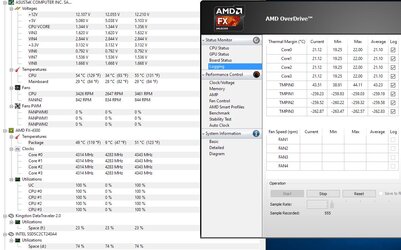
hw monitor lower half and overdrive voltage loggin:
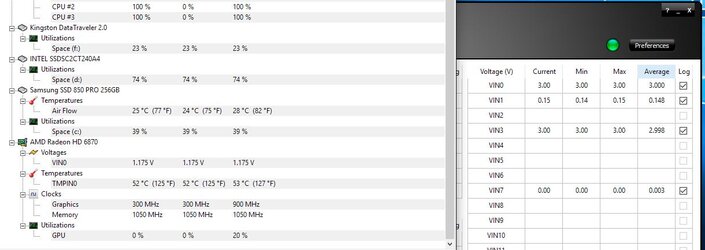
CPUZ tabs:
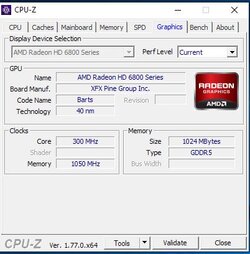
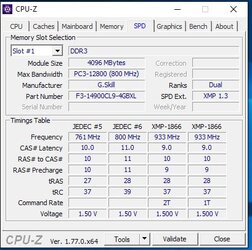
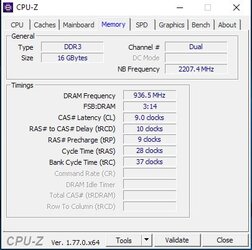
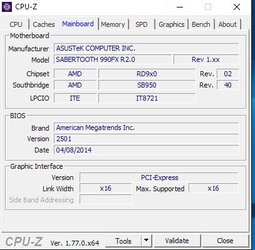
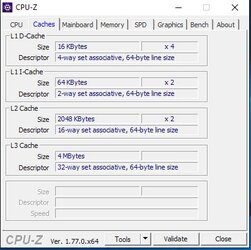
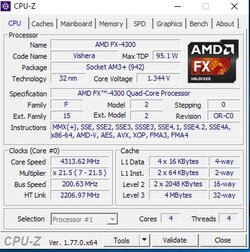
let me know what ya think. THanks



