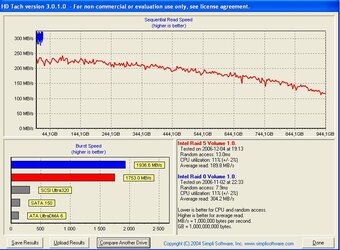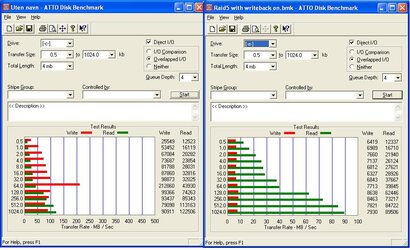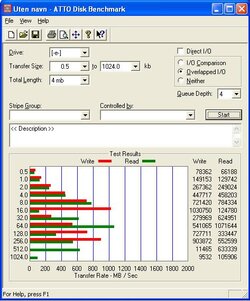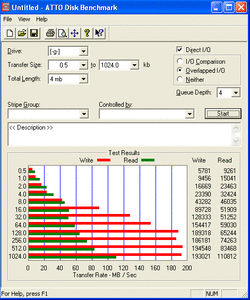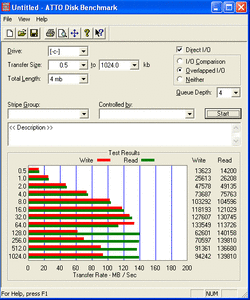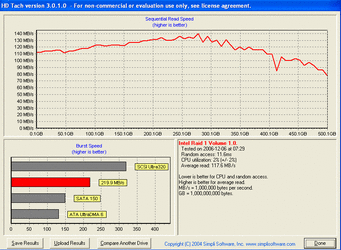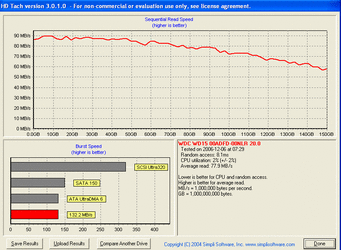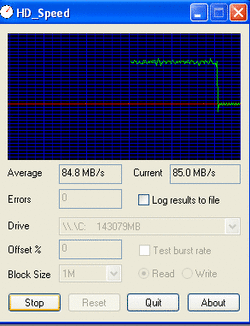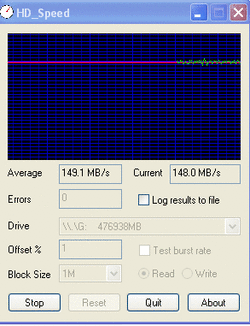hello!
i'm setting up a system for a friend. we've been discussing this over and over and are having hard time deciding what to go with.
the machine will be used for two things:
- primarily graphic design (photoshop, flash, ...) and sometimes some video editing (premiere at most)
- secondary will be digital audio workstation - multitrack recording in cubase, running some softsynths and samplers.
we've already decided to have 2 separate windows installs, one for each. storage space will be shared (although futher partitioned)
now the hardware. the hardware is all fresh new.
- ASUS P5B Deluxe (that's Intel ICH8R matrix raid controller - supports RAID levels 0, 1 and 5)
- Core 2 Duo E6400 (works really nicely @2800 with stock fan)
- 3x SATA Western Digital Caviar WD2500KS (16 MB cache, 7200 RPM)
- 2x 1 GB Geil 800MHz
one of the main goals is to ensure high data safety (redundancy) but of course speed also. my initial idea was to go with this mobo and have just one RAID5 array. so i've done that, i set the block size to 128k and partitioned it to 2x50GB (the two system partitions), 3x120 (data partitions) and another partition for windows pagefile and various swap files from what's left (~20GB)
by the way - what are your opinions on pagefile location? how do you guys handle that?
i installed winXP and after some tweaking (enabling write-cache and such) everything seemed to run pretty smoothly. i can't really say how fast it was cause i don't know what it would be without the RAID and the install was fresh and wasn't bloated with tons of apps. disk benchmarks showed nice speeds for buffered operations and sequential reads, only writing was a bit lower compared to standard SATA setup (judging from the pc wizard benchmark)
the first question arises - how fast should a RAID5 over 3 disks be compared to a standard (non-RAID) setup? the way i see it: RAID5 is essentialy a striping array with overhead on writing (parity block needs to be calculated) but reading should be in the range of 2-striped RAID0 configs if not even better)
second question - CPU load: obviously the ICH8R doesn't calculate the parity bit, the main CPU does. should that bother me? correct me if i'm wrong but CPU only gets loaded with writing operations? what's the general consensus on the ICH8R RAID5 performance? good for general desktop use?
thinking about those 2 questions and browsing this forum i got another idea: this Matrix storage magic, i could set up a RAID0 slice (~100GB) and install the systems there and leave the rest in RAID5 - all sensitive data would be stored on the RAID5, still fast enough and backed up, while the system would run off a 3-striped RAID0. but what if one of the disks fail? both systems would disappear and i couldn't get to the "storage". so in that case i'd have to replace the disk, set the RAID0 back and reinstall the systems. at least one to get to the data on RAID5 slice.
and what about RAID5? if i had everything on RAID5 - how easy is it to recover from a crashed disk? the system should work with just 2 functional disks but slower, right? (one third calculated from parity blocks) so i could replace the disk, boot into the system and rebuild the RAID5... is that how it really works? anyone seen this in real life yet?
so - to summarize - what i'm asking you:
1. opinions on two separate installs
2. swapfile location - own partition or not?
3. RAID5 performance compared to no-array setup
4. ICH8R RAID5 implementation - CPU utilization: acceptable or not?
5. RAID5 reconstruction
6. final, the most important question, should i go with RAID0&RAID5 or stick with just RAID5.
answers on any of the questions would be really appreciated, i'm really inexperienced in this field and i'm doing this for myself... if it'd be for myself i'd try stuff and then switch to see but this way i have to make the descision...
please help!
i'm setting up a system for a friend. we've been discussing this over and over and are having hard time deciding what to go with.
the machine will be used for two things:
- primarily graphic design (photoshop, flash, ...) and sometimes some video editing (premiere at most)
- secondary will be digital audio workstation - multitrack recording in cubase, running some softsynths and samplers.
we've already decided to have 2 separate windows installs, one for each. storage space will be shared (although futher partitioned)
now the hardware. the hardware is all fresh new.
- ASUS P5B Deluxe (that's Intel ICH8R matrix raid controller - supports RAID levels 0, 1 and 5)
- Core 2 Duo E6400 (works really nicely @2800 with stock fan)
- 3x SATA Western Digital Caviar WD2500KS (16 MB cache, 7200 RPM)
- 2x 1 GB Geil 800MHz
one of the main goals is to ensure high data safety (redundancy) but of course speed also. my initial idea was to go with this mobo and have just one RAID5 array. so i've done that, i set the block size to 128k and partitioned it to 2x50GB (the two system partitions), 3x120 (data partitions) and another partition for windows pagefile and various swap files from what's left (~20GB)
by the way - what are your opinions on pagefile location? how do you guys handle that?
i installed winXP and after some tweaking (enabling write-cache and such) everything seemed to run pretty smoothly. i can't really say how fast it was cause i don't know what it would be without the RAID and the install was fresh and wasn't bloated with tons of apps. disk benchmarks showed nice speeds for buffered operations and sequential reads, only writing was a bit lower compared to standard SATA setup (judging from the pc wizard benchmark)
the first question arises - how fast should a RAID5 over 3 disks be compared to a standard (non-RAID) setup? the way i see it: RAID5 is essentialy a striping array with overhead on writing (parity block needs to be calculated) but reading should be in the range of 2-striped RAID0 configs if not even better)
second question - CPU load: obviously the ICH8R doesn't calculate the parity bit, the main CPU does. should that bother me? correct me if i'm wrong but CPU only gets loaded with writing operations? what's the general consensus on the ICH8R RAID5 performance? good for general desktop use?
thinking about those 2 questions and browsing this forum i got another idea: this Matrix storage magic, i could set up a RAID0 slice (~100GB) and install the systems there and leave the rest in RAID5 - all sensitive data would be stored on the RAID5, still fast enough and backed up, while the system would run off a 3-striped RAID0. but what if one of the disks fail? both systems would disappear and i couldn't get to the "storage". so in that case i'd have to replace the disk, set the RAID0 back and reinstall the systems. at least one to get to the data on RAID5 slice.
and what about RAID5? if i had everything on RAID5 - how easy is it to recover from a crashed disk? the system should work with just 2 functional disks but slower, right? (one third calculated from parity blocks) so i could replace the disk, boot into the system and rebuild the RAID5... is that how it really works? anyone seen this in real life yet?
so - to summarize - what i'm asking you:
1. opinions on two separate installs
2. swapfile location - own partition or not?
3. RAID5 performance compared to no-array setup
4. ICH8R RAID5 implementation - CPU utilization: acceptable or not?
5. RAID5 reconstruction
6. final, the most important question, should i go with RAID0&RAID5 or stick with just RAID5.
answers on any of the questions would be really appreciated, i'm really inexperienced in this field and i'm doing this for myself... if it'd be for myself i'd try stuff and then switch to see but this way i have to make the descision...
please help!