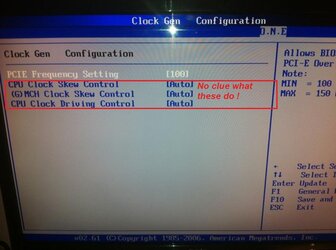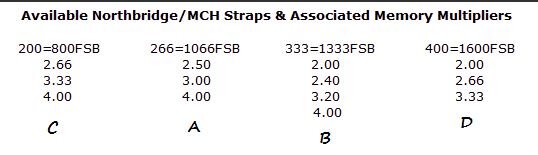I'm new to clocking 775 and to be honest the bios has got me confused as hell
I am a AMD guy that has dabbled in clocking a 3570K but i'm far from expert on that platform, so if you are reference anything in the pics could you try and reference it (if possible) to a coinciding setting on AMD. I have only messed around on this board for around a hour and my head was mashed as to what setting was doing what to the board I have attatched a few pics for you too look at and try and give me some sort of idea what setting does what and the max limit on air and cold for those settings, i know its pretty old skool tech but its worth big points on the bot (if i can figure it out) and what setting is adjusted to achieve the big fsb numbers, as i am maxxed out at 450 on the current chip installed (E2140) but i think that's the chips limit on air
I have attatched a few pics for you too look at and try and give me some sort of idea what setting does what and the max limit on air and cold for those settings, i know its pretty old skool tech but its worth big points on the bot (if i can figure it out) and what setting is adjusted to achieve the big fsb numbers, as i am maxxed out at 450 on the current chip installed (E2140) but i think that's the chips limit on air 
This seems like some sort of ram divider?

GTL ???????

Absolutely no idea


I am a AMD guy that has dabbled in clocking a 3570K but i'm far from expert on that platform, so if you are reference anything in the pics could you try and reference it (if possible) to a coinciding setting on AMD. I have only messed around on this board for around a hour and my head was mashed as to what setting was doing what to the board

This seems like some sort of ram divider?
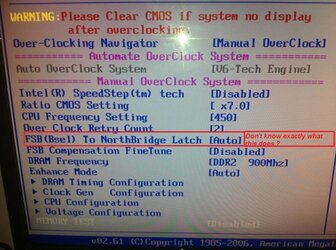
GTL ???????
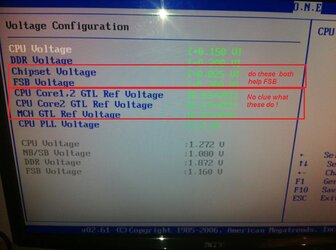
Absolutely no idea